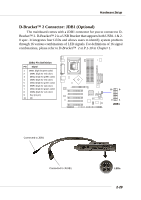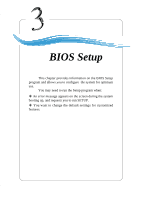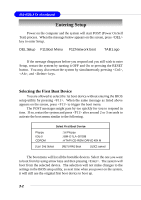MSI 865PE NEO2-PLS User Guide - Page 53
Center/Subwoofer Speaker Setting Jumper: JS1
 |
UPC - 816909004755
View all MSI 865PE NEO2-PLS manuals
Add to My Manuals
Save this manual to your list of manuals |
Page 53 highlights
MS-6728 ATX Mainboard Center/Subwoofer Speaker Setting Jumper: JS1 This jumper helps to configure the center and subwoofer audio signals. If you have the optional S-Bracket with your mainboard, be sure to remove the jumper, otherwise the 6-channel audio will not work probably. If you do not have S-Bracket, keep the jumper on to use the 6-channel audio. For more information on the S-Bracket, please refer p.2-22 S-Bracket (SPDIF) Connector: JSP1 (Optional) and the Appendix: Using 4- or 6Channel Audio Function. BATT + JS1 Remove the jumper if your mainboard has the optional S-Bracket. Factory default setting. Keep the jumper if your mainboard do not have the optional SBracket. MSI Reminds You... Be sure to shut down your computer before removing the JS1 jumper and installing the S-Bracket, or your mainboard may be damaged. 2-32