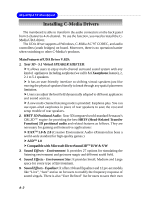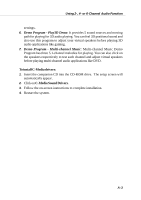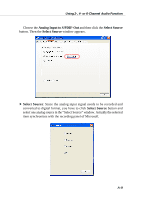MSI 865PE NEO2-PLS User Guide - Page 93
Speaker Test, Auto Test
 |
UPC - 816909004755
View all MSI 865PE NEO2-PLS manuals
Add to My Manuals
Save this manual to your list of manuals |
Page 93 highlights
Using 2-, 4- or 6-Channel Audio Function When you choose 6CH, the audio output will function as the screen showed below. Check the Speaker Test tab in the right side. It shows the speaker figure and test environment complying with your speaker type settings as follows. You can click Auto Test button or just click each speaker for testing your audio connection. The sound will repeat unless you click Stop. A-7

Using 2-, 4- or 6-Channel Audio Function
A-7
When you choose
6CH
, the audio output will function as the screen showed
below.
Check the
Speaker Test
tab in the right side. It shows the speaker figure and
test environment complying with your speaker type settings as follows. You
can click
Auto Test
button or just click each speaker for testing your audio
connection. The sound will repeat unless you click
Stop
.