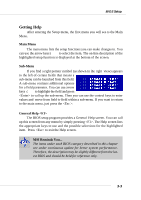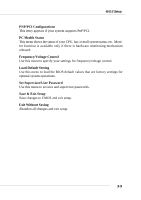MSI 865PEM2 User Guide - Page 44
Save & Exit Setup
 |
View all MSI 865PEM2 manuals
Add to My Manuals
Save this manual to your list of manuals |
Page 44 highlights
BIOS Setup PNP/PCI Configurations This entry appears if your system supports PnP/PCI. PC Health Status This menu shows the status of your CPU, fan, overall system status, etc. Monitor function is available only if there is hardware monitoring mechanism onboard. Frequency/Voltage Control Use this menu to specify your settings for frequency/voltage control. Load Default Setting Use this menu to load the BIOS default values that are factory settings for optimal system operations. Set Supervisor/User Password Use this menu to set user and supervisor passwords. Save & Exit Setup Save changes to CMOS and exit setup. Exit Without Saving Abandon all changes and exit setup. 3-5

3-5
BIOS Setup
PNP/PCI Configurations
This entry appears if your system supports PnP/PCI.
PC Health Status
This menu shows the status of your CPU, fan, overall system status, etc.
Moni-
tor function is available only if there is hardware monitoring mechanism
onboard.
Frequency/Voltage Control
Use this menu to specify your settings for frequency/voltage control.
Load Default Setting
Use this menu to load the BIOS default values that are factory settings for
optimal system operations.
Set Supervisor/User Password
Use this menu to set user and supervisor passwords.
Save & Exit Setup
Save changes to CMOS and exit setup.
Exit Without Saving
Abandon all changes and exit setup.