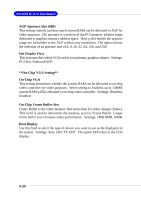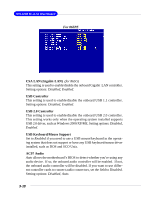MSI 865PEM2 User Guide - Page 53
AGP Aperture Size MB, Init Display First, On-Chip VGA Setting, On-Chip VGA, On-Chip Frame Buffer
 |
View all MSI 865PEM2 manuals
Add to My Manuals
Save this manual to your list of manuals |
Page 53 highlights
MS-6763 M-ATX Mainboard AGP Aperture Size (MB) This setting controls just how much system RAM can be allocated to AGP for video purposes. The aperture is a portion of the PCI memory address range dedicated to graphics memory address space. Host cycles that hit the aperture range are forwarded to the AGP without any translation. The option allows the selection of an aperture size of 4, 8, 16, 32, 64, 128, and 256. Init Display First This item specifies which VGA card is your primary graphics adapter. Settings: PCI Slot, Onboard/AGP. **On-Chip VGA Setting** On-Chip VGA This setting determines whether the system RAM can be allocated to on-chip video controller for video purposes. When setting to Enabled, up to 128MB system RAM will be allocated to on-chip video controller. Settings: Disabled, Enabled. On-Chip Frame Buffer Size Frame Buffer is the video memory that stores data for video display (frame). This field is used to determine the memory size for Frame Buffer. Larger frame buffer size increases video performance. Settings: 1MB, 8MB, 16MB. Boot Display Use this field to select the type of device you want to use as the display(s) of the system. Settings: Auto, CRT, TV, EFP. The option EFP refers to the LCD display 3-14