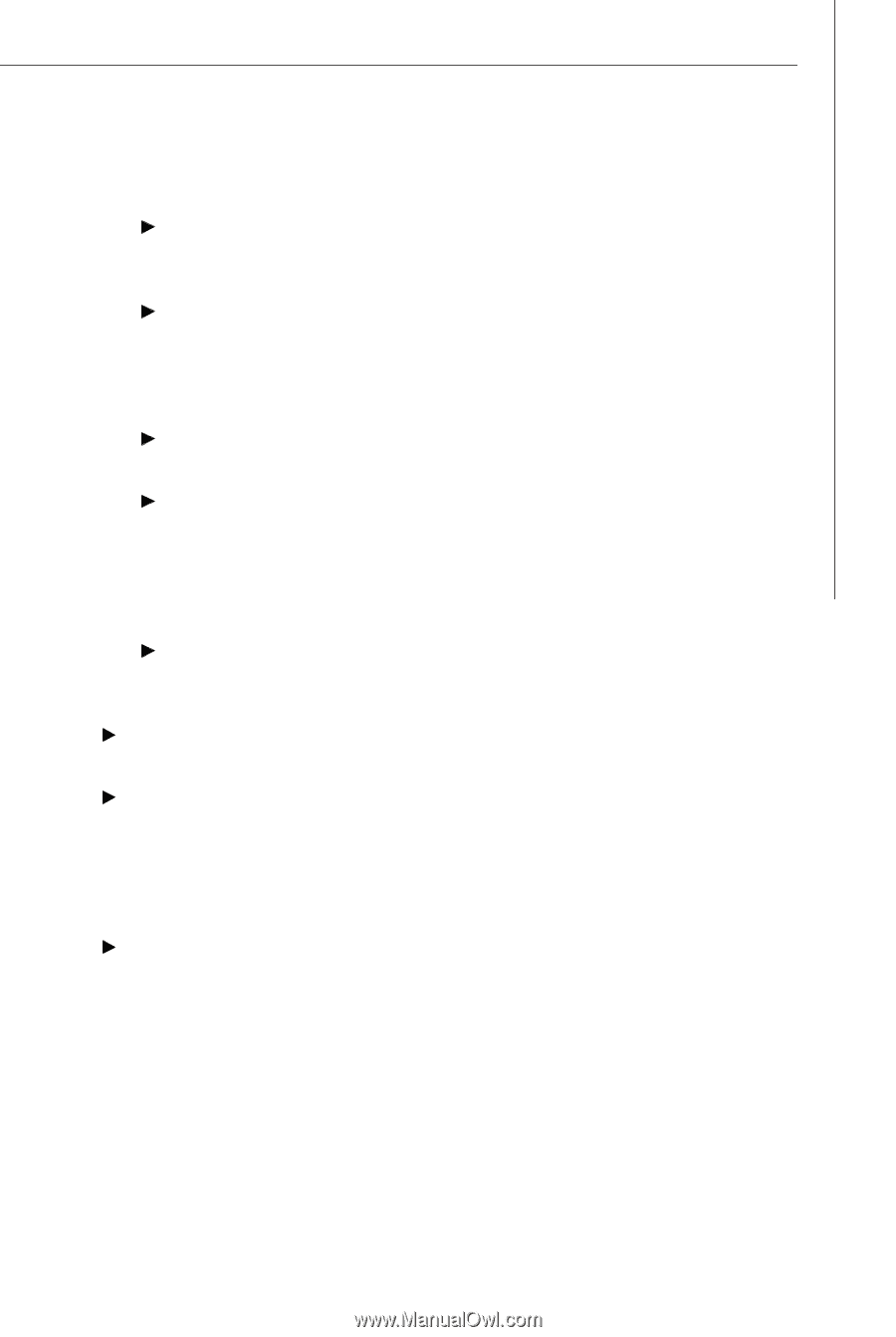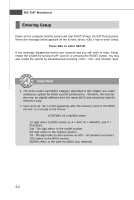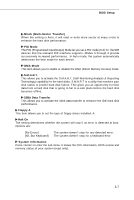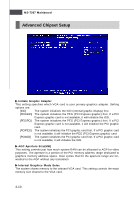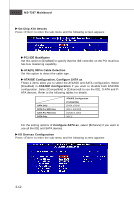MSI 945GM3-F User Guide - Page 44
BIOS Setup, Block Multi-Sector Transfer, PIO Mode, DMA Mode, S.M.A.R.T., 32Bit Data Transfer, Floppy
 |
UPC - 816909037449
View all MSI 945GM3-F manuals
Add to My Manuals
Save this manual to your list of manuals |
Page 44 highlights
BIOS Setup Block (Multi-Sector Transfer) W hen the setting is Auto, it will read or write more sector at every circle to enhance the hard disk performance. PIO Mode The PIO (Programmed Input/Output) Mode let you set a PIO mode (0-4) for the IDE devices that the onboard IDE interface supports. Modes 0 through 4 provide successively increased performance. In Auto mode, the system automatically determines the best mode for each device. DM A M ode This item allows you to enable or disable the DMA (Direct Memory Access) mode. S.M .A.R.T . This allows you to activate the S.M.A.R.T. (Self-Monitoring Analysis & Reporting Technology) capability for the hard disks. S.M.A.R.T is a utility that monitors your disk status to predict hard disk failure. This gives you an opportunity to move data from a hard disk that is going to fail to a safe place before the hard disk becomes offline. 32Bit Data Transfer This allows you to activate the 32bit data transfer to enhance the IDE hard disk performance. Floppy A This item allows you to set the type of floppy drives installed. A Halt On The setting determines whether the system will stop if an error is detected at boot. Options are: [No Errors] [All, But Keyboard] The system doesn't stop for any detected error. The system doesn't stop for a keyboard error. System Information Press to enter the sub-menu. It shows the CPU information, BIOS version and memory status of your system (read only). 3-7