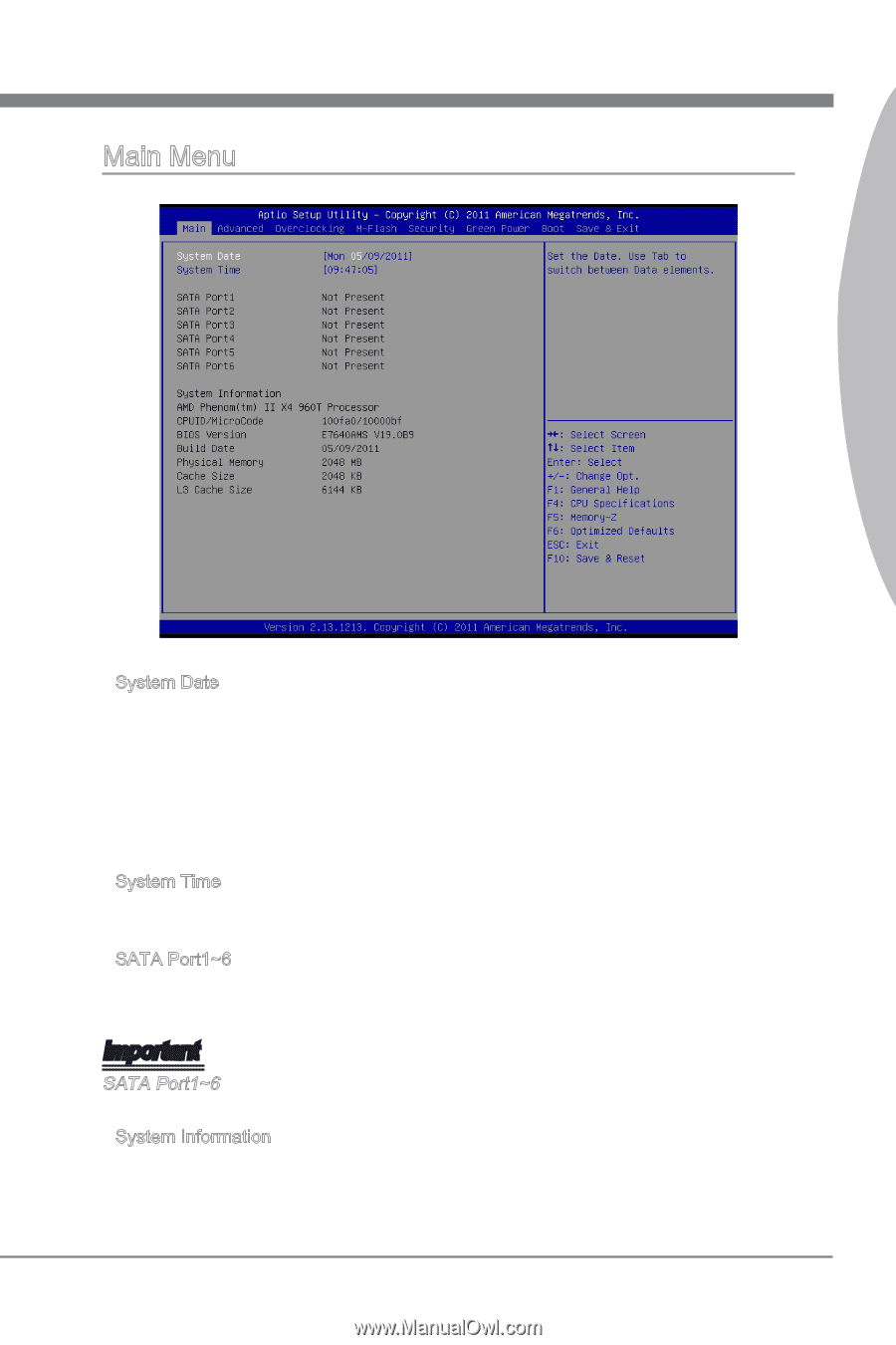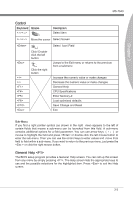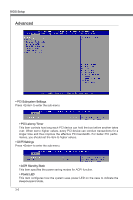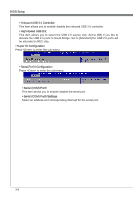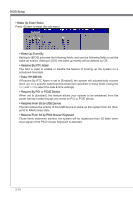MSI 990XA User Guide - Page 41
MS-7640, System Date, only., month], The month from Jan. through Dec., date], year], The year can
 |
View all MSI 990XA manuals
Add to My Manuals
Save this manual to your list of manuals |
Page 41 highlights
Main Menu MS-7640 Chapter 3 ▶ System Date This allows you to set the system to the date that you want (usually the current date). The format is . [day] Day of the week, from Sun to Sat, determined by BIOS. Readonly. [month] The month from Jan. through Dec. [date] The date from 1 to 31 can be keyed by numeric function keys. [year] The year can be adjusted by users. ▶ System Time This allows you to set the system time that you want (usually the current time). The time format is . ▶ SATA Port1~6 Press to enter the sub-menu. The sub-menu shows the information of installed SATA device. Important SATA Port1~6 are appearing when you connect the HD devices to the SATA connectors on the mainboard. ▶ System Information This area shows the CPU information, BIOS version and memory status of your system (read only). 3-5