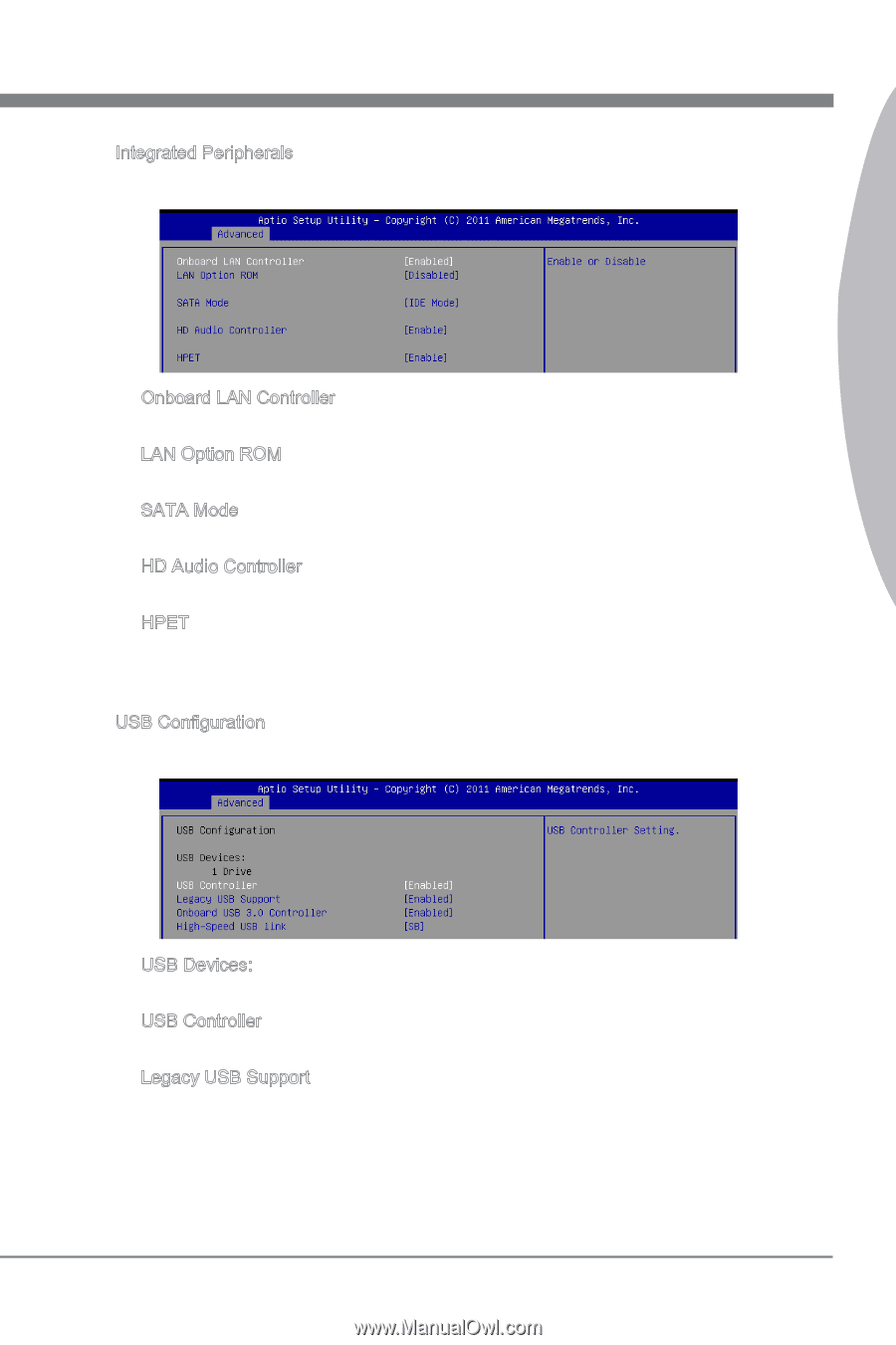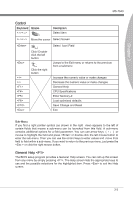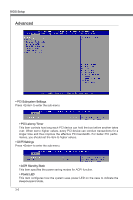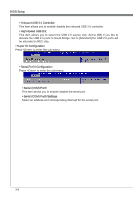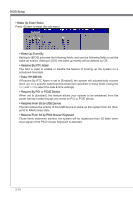MSI 990XA User Guide - Page 43
MS-7640, Press <Enter> to enter the sub-menu., Onboard LAN Controller, SATA Mode, ACPI methods
 |
View all MSI 990XA manuals
Add to My Manuals
Save this manual to your list of manuals |
Page 43 highlights
▶ Integrated Peripherals Press to enter the sub-menu. MS-7640 Chapter 3 ▶ Onboard LAN Controller This item allows you to enable/ disable the onboard LAN controller. ▶ LAN Option ROM This item is used to decide whether to invoke the Boot ROM of the onboard LAN. ▶ SATA Mode This item is used to specify a mode for SATA port. ▶ HD Audio Controller This item allows you to enable/ disable the HD audio controller. ▶ HPET The HPET (High Precision Event Timers) is a component that is part of the chipset. You can to enable it, and will provide you with the means to get to it via the various ACPI methods. ▶ USB Configuration Press to enter the sub-menu. ▶ USB Devices: This item shows the type of installed USB device. ▶ USB Controller This item allows you to enable/ disable the USB controller. ▶ Legacy USB Support Set to [Enabled] if you need to use any USB 1.1/2.0 device in the operating system that does not support or have any USB 1.1/2.0 driver installed, such as DOS and SCO Unix. Set to [Disabled] only if you want to use any USB device other than the USB mouse. 3-7