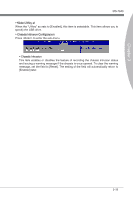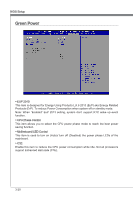MSI 990XA User Guide - Page 52
BIOS Setup, CPU Features, Press <Enter> to enter the sub-menu., support Enhanced Halt state
 |
View all MSI 990XA manuals
Add to My Manuals
Save this manual to your list of manuals |
Page 52 highlights
BIOS Setup ▶ CPU Features Press to enter the sub-menu. ▶ AMD Cool'n'Quiet The Cool'n'Quiet technology can effectively and dynamically lower CPU speed and power consumption. Important To ensure that Cool'n'Quiet function is activated and will be working properly, it is required to double confirm that: • Run BIOS Setup, and select Cell Menu. Under Cell Menu, find AMD Cool'n'Quiet, and set this item to "Enabled". • Enter Windows, and select [Start]->[Settings]->[Control Panel]->[Power Options]. Enter Power Options Properties tag, and select Minimal Power Management under Power schemes. ▶ C1E Enable this item to reduce the CPU power consumption while idle. Not all processors support Enhanced Halt state (C1E). ▶ SVM Mode This item allows you to enable/disable the AMD SVM (Secure Virtual Machine) Mode. ▶ IOMMU Mode This item allows you to enable/disable the IOMMU (I/O Memory Management Unit) for I/O virtualization. ▶ HT Link Control Press to enter the sub-menu. ▶ HT Incoming/ Outgoing Link Width These items allow you to set the Hyper-Transport Link width. Setting to [Auto], the system will detect the HT link width automatically. 3-16