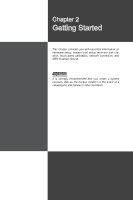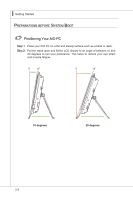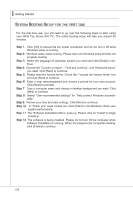MSI AE2010 User Guide - Page 21
Getting Started - touch
 |
View all MSI AE2010 manuals
Add to My Manuals
Save this manual to your list of manuals |
Page 21 highlights
Chapter 2 Getting Started This chapter provides you with essential information on hardware setup, system boot setup, recovery disk creation, touch panel calibration, network connection, and SRS Premium Sound. Important It is strongly recommended that you create a system recovery disk as the backup solution in the event of a catastrophic disk failure or other accidents. 2-2-1

2-2-1
This chapter provides you with essential information on
hardware setup, system boot setup, recovery disk cre-
ation, touch panel calibration, network connection, and
SRS Premium Sound.
Chapter 2
Getting Started
Important
It is strongly recommended that you create a system
recovery disk as the backup solution in the event of a
catastrophic disk failure or other accidents.