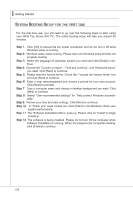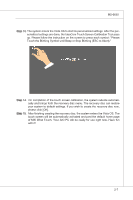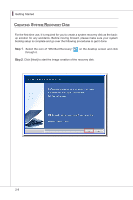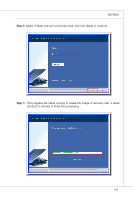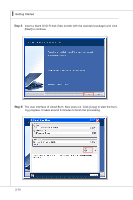MSI AE2010 User Guide - Page 28
reating, ystem, ecOvery - desktop
 |
View all MSI AE2010 manuals
Add to My Manuals
Save this manual to your list of manuals |
Page 28 highlights
▍ Getting Started Creating System Recovery Disk For the first-time use, it is required for you to create a system recovery disk as the backup solution for any accidents. Before moving forward, please make sure your system booting setup is complete and go over the following procedures to get it done. Step 1. Select the icon of "MSI BurnRecovery" through it. on the desktop screen and click Step 2. Click [Next] to start the image creation of the recovery disk. 2-8

2-8
Getting Started
▍
c
reating
s
ystem
r
ecOvery
d
isk
For the first-time use, it is required for you to create a system recovery disk as the back-
up solution for any accidents. Before moving forward, please make sure your system
booting setup is complete and go over the following procedures to get it done.
Step 1.
Select the icon of “MSI BurnRecovery”
on the desktop screen and click
through it.
Step 2. Click [Next] to start the image creation of the recovery disk.