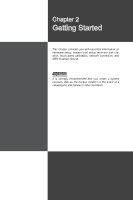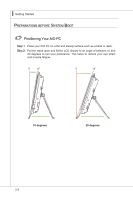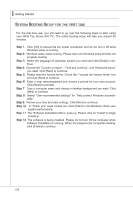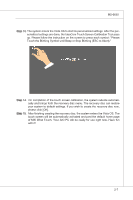MSI AE2010 User Guide - Page 22
Positioning Your AIO PC
 |
View all MSI AE2010 manuals
Add to My Manuals
Save this manual to your list of manuals |
Page 22 highlights
▍ Getting Started Preparations before System Boot Positioning Your AIO PC Step 1. Place your AIO PC on a flat and steady surface such as a table or desk. Step 2. Pull the stand open and tilt the LCD display to an angle of between 10 and 20 degrees to suit your preference. This helps to reduce your eye strain and muscle fatigue. 0o 10o 0o 20o 10 degrees 20 degrees 2-2

2-2
Getting Started
▍
P
reParatiOns
befOre
s
ystem
b
OOt
Step 1.
Place your AIO PC on a flat and steady surface such as a table or desk.
Step 2.
Pull the stand open and tilt the LCD display to an angle of between 10 and
20 degrees to suit your preference. This helps to reduce your eye strain
and muscle fatigue.
Positioning Your AIO PC
10 degrees
20 degrees
0
o
10
o
0
o
20
o