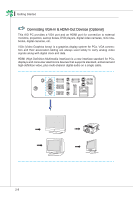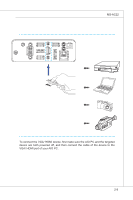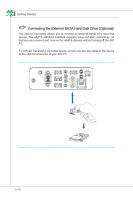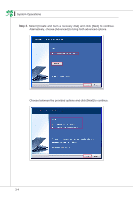MSI AE2240 User Guide - Page 37
BluetOOth optiONal, FOr mOre iNstructiONs Or detailed steps ON usiNg the BluetOOth fuNctiON
 |
View all MSI AE2240 manuals
Add to My Manuals
Save this manual to your list of manuals |
Page 37 highlights
MS-AC22 Bluetooth (Optional) Optional USB-interfaced Bluetooth modules are available for users to establish connection with various Bluetooth-enabled devices. Bluetooth provides a way to connect and exchange information between devices such as mobile phones, personal computers, printers, GPS receivers, PDAs, digital cameras, and video game consoles through a secure, globally unlicensed Industrial, Scientific and Medical (ISM) 2.4 GHz short-range radio frequency bandwidth. For more instructions or detailed steps on using the Bluetooth function, please ask your MIS staff or network manager for help. 2-13

2-13
MS-AC22
BluetOOth (optiONal)
optiONal USB-iNterfaced BluetOOth mOdules are available fOr users tO establish
cONNectiON with variOus BluetOOth-eNabled devices.
BluetOOth prOvides a way tO cONNect aNd exchaNge iNfOrmatiON betweeN devices
such as mObile phONes, persONal cOmputers, priNters, GPS receivers, PDAs, digi-
tal cameras, aNd videO game cONsOles thrOugh a secure, glObally uNliceNsed IN-
dustrial, ScieNtific aNd Medical (ISM) 2.4 GHz shOrt-raNge radiO frequeNcy baNd-
width.
FOr mOre iNstructiONs Or detailed steps ON usiNg the BluetOOth fuNctiON, please ask
yOur MIS staff Or NetwOrk maNager fOr help.