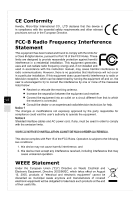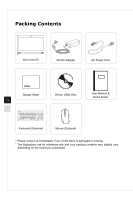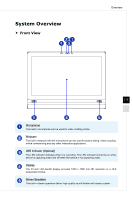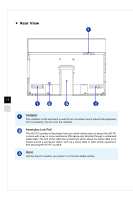MSI AG220 User Guide - Page 11
System Overview, Front View
 |
View all MSI AG220 manuals
Add to My Manuals
Save this manual to your list of manuals |
Page 11 highlights
System Overview Front View 21 13 Overview 1-3 5 4 5 1 Microphone The built-in microphone can be used for video chatting online. 2 Webcam The built-in webcam with the microphone can be used for picture taking, video recoding, online conferencing and any other interactive applications. 3 LED Indicator (Optional) The LED indicator indicates when it is recording. The LED indicator should be on when device is capturing video and off when the device is not capturing video. 4 Display The 22-inch LED-backlit display provides 1920 x 1080 Full HD resolution in a 16:9 widescreen format. 5 Stereo Speakers The built-in stereo speakers deliver high quality sound blaster with stereo system.

Overview
1-3
System Overview
Front View
3
1
2
1
5
4
5
1
Microphone
The built-in microphone can be used for video chatting online�
2
Webcam
The built-in webcam with the microphone can be used for picture taking, video recoding,
online conferencing and any other interactive applications�
3
LED Indicator (Optional)
The LED indicator indicates when it is recording� The LED indicator should be on when
device is capturing video and off when the device is not capturing video�
4
Display
The 22-inch LED-backlit display provides 1920 x 1080 Full HD resolution in a 16:9
widescreen format�
5
Stereo Speakers
The built-in stereo speakers deliver high quality sound blaster with stereo system�