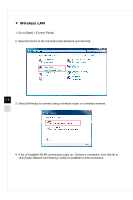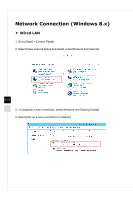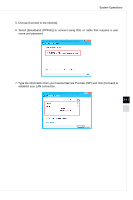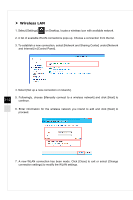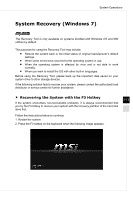MSI AG220 User Guide - Page 31
MSI AG220 Manual
 |
View all MSI AG220 manuals
Add to My Manuals
Save this manual to your list of manuals |
Page 31 highlights
System Operations 5. To establish a new WLAN connection, select [Set up a new connection or network] in [Network and Sharing Center]. 6. Followingly, choose [Manually connect to a wireless network] and click [Next] to continue. 3-9 7. Enter information for the wireless network you intend to add and click [Next] to proceed. 8. A new WLAN connection has been made. Click [Close] to exit or select [Change connection settings] to modify the WLAN settings.

System Operations
3-9
5� To establish a new WLAN connection, select [Set up a new connection or network] in
[Network and Sharing Center]�
6� Followingly, choose [Manually connect to a wireless network] and click [Next] to
continue�
7� Enter information for the wireless network you intend to add and click [Next] to
proceed�
8� A new WLAN connection has been made� Click [Close] to exit or select [Change
connection settings] to modify the WLAN settings�