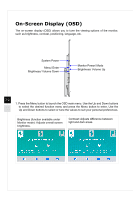MSI AG220 User Guide - Page 21
Hardware Setup
 |
View all MSI AG220 manuals
Add to My Manuals
Save this manual to your list of manuals |
Page 21 highlights
Getting Started Hardware Setup Important • The illustrations are for reference only. Your system may vary in appearance. • Please make sure the system has been grounded to earth through the AC power cord and the electrical outlet before powering on the system. • Do not use any sharp objects on the display. 1. Adjust the stand to an appropriate angle until the system is securely positioned. 2-3

Getting Started
2-3
Hardware Setup
Important
The illustrations are for reference only� Your system may vary in appearance�
Please make sure the system has been grounded to earth through the AC power cord
and the electrical outlet before powering on the system�
Do not use any sharp objects on the display�
1� Adjust the stand to an appropriate angle until the system is securely positioned�
•
•
•