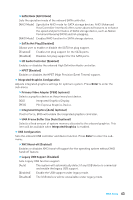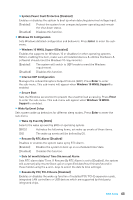MSI B350 PC MATE User Manual - Page 43
UMA Frame Buffer Size [Auto] optional, Primary Video Adapter [PEG] optional
 |
View all MSI B350 PC MATE manuals
Add to My Manuals
Save this manual to your list of manuals |
Page 43 highlights
fSATA Mode [AHCI Mode] Sets the operation mode of the onboard SATA controller. [AHCI Mode] Specify the AHCI mode for SATA storage devices. AHCI (Advanced Host Controller Interface) offers some advanced features to enhance the speed and performance of SATA storage device, such as Native Command Queuing (NCQ) and hot-plugging. [RAID Mode] Enables RAID function for SATA storage devices. fSATAx Hot Plug [Disabled] Allows user to enable or disable the SATA hot plug support. [Enabled] Enables hot plug support for the SATA ports. [Disabled] Disables hot plug support for the SATA ports. fHD Audio Controller [Enabled] Enables or disables the onboard High Definition Audio controller. fHPET [Enabled] Enables or disables the HPET (High Precision Event Timers) support. f Integrated Graphics Configuration Adjusts integrated graphics settings for optimum system. Press Enter to enter the sub-menu. fPrimary Video Adapter [PEG] (optional) Selects a graphics device as the primary boot device. [IGD] Integrated Graphics Display. [PEG] PCI-Express Graphics Device. fIntegrated Graphics [Auto] (optional) If set to Force, BIOS will enable the integrated graphics controller. fUMA Frame Buffer Size [Auto] (optional) Selects a fixed amount of system memory allocated to the onboard graphics. This item will be available when Integrated Graphics is enabled. f USB Configuration Sets the onboard USB controller and device function. Press Enter to enter the submenu. fXHCI Hand-off [Enabled] Enables or disables XHCI hand-off support for the operating system without XHCI hand-off feature. fLegacy USB Support [Enabled] Sets Legacy USB function support. [Auto] The system will automatically detect if any USB device is connected and enable the legacy USB support. [Enabled] Enable the USB support under legacy mode. [Disabled] The USB devices will be unavailable under legacy mode. BIOS Setup 43