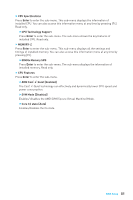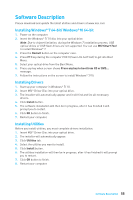MSI B350 PC MATE User Manual - Page 51
Core C6 state [Auto], DIMMx Memory SPD
 |
View all MSI B350 PC MATE manuals
Add to My Manuals
Save this manual to your list of manuals |
Page 51 highlights
f CPU Specifications Press Enter to enter the sub-menu. This sub-menu displays the information of installed CPU. You can also access this information menu at any time by pressing [F4]. Read only. fCPU Technology Support Press Enter to enter the sub-menu. The sub-menu shows the key features of installed CPU. Read only. f MEMORY-Z Press Enter to enter the sub-menu. This sub-menu displays all the settings and timings of installed memory. You can also access this information menu at any time by pressing [F5]. fDIMMx Memory SPD Press Enter to enter the sub-menu. The sub-menu displays the information of installed memory. Read only. f CPU Features Press Enter to enter the sub-menu. fAMD Cool'n'Quiet [Enabled] The Cool'n'Quiet technology can effectively and dynamically lower CPU speed and power consumption. fSVM Mode [Disabled] Enables/ disables the AMD SVM (Secure Virtual Machine) Mode. fCore C6 state [Auto] Enables/disables the C6 state. BIOS Setup 51