MSI CR70 User Manual - Page 2
Contents - battery
 |
View all MSI CR70 manuals
Add to My Manuals
Save this manual to your list of manuals |
Page 2 highlights
Preface Contents Chapter 1: Preface Content 1-2 Regulations Information 1-4 FCC-B Radio Frequency Interference Statement....... 1-4 FCC Conditions 1-4 CE Conformity 1-4 Battery Regulation 1-5 WEEE Statement 1-5 Safety Instructions 1-6 Optical Device Drive Notice 1-8 Trademarks 1-8 Reversion History 1-8 Chapter 2: Introductions Manual Map 2-2 Unpacking 2-2 Product Overview 2-3 Top-Open View 2-3 Front Side View 2-7 Right Side View 2-9 Left Side View 2-10 Rear Side View 2-12 Bottom Side View 2-13 Specification 2-14 Chapter 3: Getting Started Begin to Use the Notebook 3-2 Power Management 3-3 AC Power 3-3 Battery Power 3-3 Power Management in Windows OS 3-7 1-2
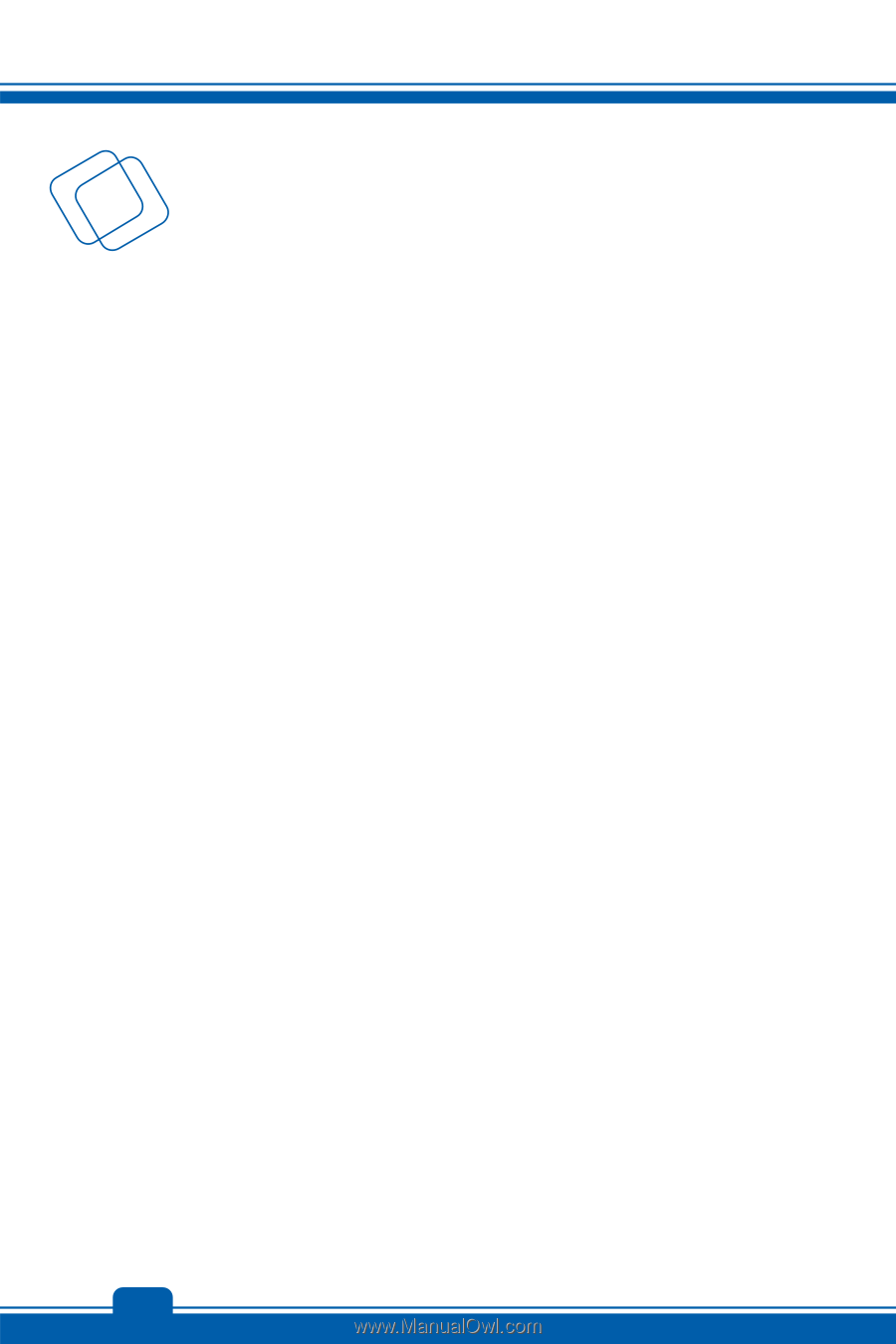
Preface
1-2
Contents
Chapter 1: Preface
Content
...........................................................................
1-2
Regulations Information
...............................................
1-4
FCC-B Radio Frequency Interference Statement
.......
1-4
FCC Conditions
..........................................................
1-4
CE Conformity
............................................................
1-4
Battery Regulation
......................................................
1-5
WEEE Statement
........................................................
1-5
Safety Instructions
........................................................
1-6
Optical Device Drive Notice
..........................................
1-8
Trademarks
.....................................................................
1-8
Reversion History
..........................................................
1-8
Chapter 2: Introductions
Manual Map
....................................................................
2-2
Unpacking
.......................................................................
2-2
Product Overview
..........................................................
2-3
Top-Open View
...........................................................
2-3
Front Side View
..........................................................
2-7
Right Side View
..........................................................
2-9
Left Side View
...........................................................
2-10
Rear Side View
.........................................................
2-12
Bottom Side View
.....................................................
2-13
Specification
................................................................
2-14
Chapter 3: Getting Started
Begin to Use the Notebook
...........................................
3-2
Power Management
.......................................................
3-3
AC Power
....................................................................
3-3
Battery Power
.............................................................
3-3
Power Management in Windows OS
..........................
3-7










