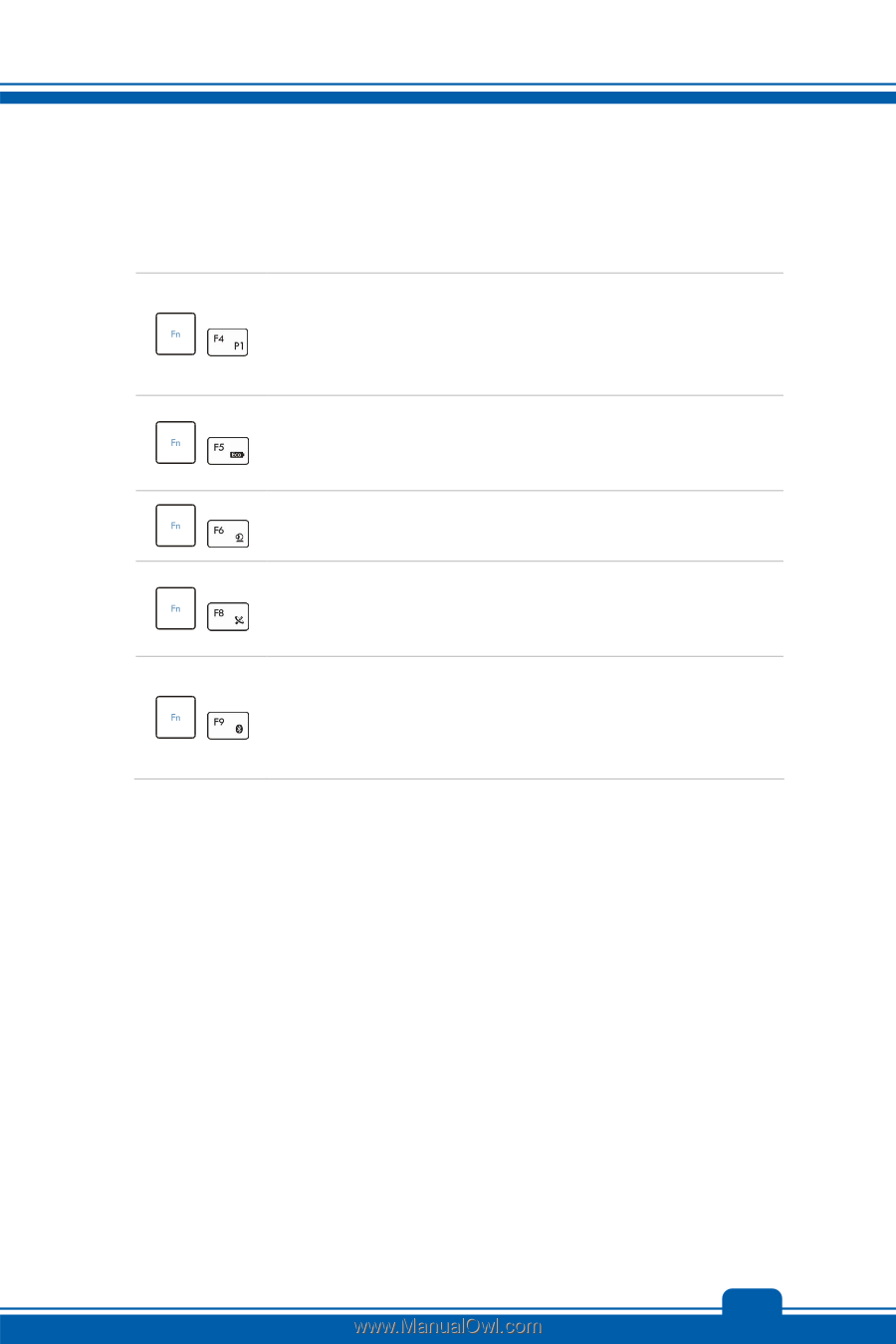MSI CR70 User Manual - Page 37
User Defined, Windows Search, ECO Engine, Webcam, Wireless LAN WiFi
 |
View all MSI CR70 manuals
Add to My Manuals
Save this manual to your list of manuals |
Page 37 highlights
Preface 1-13 „ Quick Launch [Fn] Keys Use the [Fn] buttons on the keyboard to activate the specific applications or tools. With the help of these quick launch buttons, users will be able to do work more efficiently. Š Press and hold the Fn button, and then press the F4 button to launch the User Defined application. + Š Or, press and hold the Fn button, and then press the F4 button to launch the Windows Search function. Š Press and hold the Fn button, and then press the F5 button repeatedly to switch among various power saving modes provided + by ECO Engine, or to turn this function off recurrently. Š Press and hold the Fn button, and then press the F6 button to turn + the Webcam function on. Press again to turn it off. Š Press and hold the Fn button, and then press the F8 button repeatedly to turn the Wireless LAN (WiFi) function on or off + recurrently. Š Press and hold the Fn button, and then press the F9 button to turn the Bluetooth function on. Press again to turn it off. + Š This function button will not be available when the Bluetooth function is not supported. 3-13