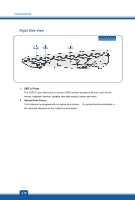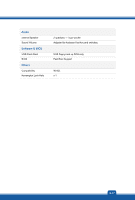MSI GX70 User Manual - Page 20
Microphone, Line In, Line Out, USB 3.0 Ports
 |
View all MSI GX70 manuals
Add to My Manuals
Save this manual to your list of manuals |
Page 20 highlights
Introductions Microphone Š Used for an external microphone. Š Connect the Center and Subwoofer speakers here. Line In Š Used for an external audio device. Š Connect the Rear speakers here. Line Out Š A connector for speakers. Š Connect the Surround speakers here. 4. USB 3.0 Ports USB 3.0, the SuperSpeed USB, delivers the higher interface speeds for connecting various devices, such as storage devices, hard drives, or video cameras, and offers more advantages over high-speed data transferring. 2-12

Introductions
2-12
Microphone
Used for an external microphone.
Connect the Center and Subwoofer speakers here.
Line In
Used for an external audio device.
Connect the Rear speakers here.
Line Out
A connector for speakers.
Connect the Surround speakers here.
4.
USB 3.0 Ports
USB 3.0, the SuperSpeed USB, delivers the higher interface speeds for connecting various
devices, such as storage devices, hard drives, or video cameras, and offers more
advantages over high-speed data transferring.