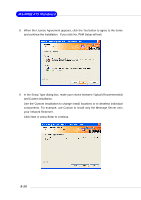MSI K8T NEO2-FIR User Guide - Page 114
Stripe Block Size, Gigabyte Boundary
 |
UPC - 816909005967
View all MSI K8T NEO2-FIR manuals
Add to My Manuals
Save this manual to your list of manuals |
Page 114 highlights
Promise FastTrak 579 Parallel ATA / Serial ATA RAID Introduction 4. In the Array Creation Settings box: • Type in a name for your array • Select the RAID Mode (Level) from the dropdown menu • Set the Stripe Block Size (see the figure in the previous page) • Highlight the disk drives to add to the array • Check to enable Gigabyte Boundary, as desired (see the figure in the previous page) Stripe Block Size - For RAID 0 and RAID 0+1 arrays, you can manually select the stripe block size. The size selected affects how FastTrak send and receives data blocks to and from the drives. In general, a larger block size is better when handling large data transfers (such as A/V editing and graphics) while a smaller size is better when handling email and other common server data. The default is 64KB. When in doubt, use the default value. Gigabyte Boundary - For RAID 1 and RAID 0+1 arrays. It rounds the size of the array down to the nearest whole gigabyte. It allows you to install a slightly smaller (within 1 GB) replacement drive, should the need arise. To enable Gigabyte Boundary, check the box. 5. Click the Create button when you are done. The new array appears in Tree View. 5-31