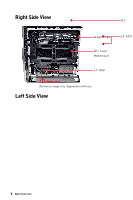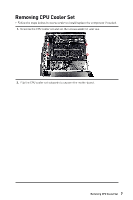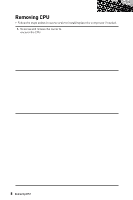MSI MEG Trident X2 13th Quick Start Guide - Page 11
Removing Wireless Card
 |
View all MSI MEG Trident X2 13th manuals
Add to My Manuals
Save this manual to your list of manuals |
Page 11 highlights
Removing Wireless Card ∙ Follow the steps below in reverse order to install/replace the component if needed. 1. Remove the wireless card clip. 2. Disconnect the antenna cables and remove the screw that secures the wireless card. 3. Remove the wireless card from the card slot. Removing M.2 SSD (Optional) 11

11
Removing M.2 SSD (Optional)
Removing Wireless Card
∙
Follow the steps below in reverse order to install/replace the component if needed.
1.
Remove the wireless card clip.
2.
Disconnect the antenna cables and
remove the screw that secures the
wireless card.
3.
Remove the wireless card from the
card slot.