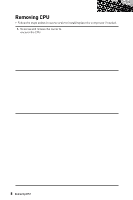MSI MEG Trident X2 13th Quick Start Guide - Page 13
Important, Not Fully Inserted
 |
View all MSI MEG Trident X2 13th manuals
Add to My Manuals
Save this manual to your list of manuals |
Page 13 highlights
4. Disconnect the graphics card power connector and release the power cable. ⚠ Important ∙ Avoid using any kind of power splitters when powering a GPU. ∙ Before powering on the system, make sure both ends of the GPU power cable have been fully inserted and fastened to the graphics card's 12+4 pin PCIe connector and the PSU's 12+4 pin slot. GPU PSU Not Fully Inserted Fully Inserted Removing Graphics Card 13

13
Removing Graphics Card
4.
Disconnect the graphics card power connector and release the power cable.
⚠
Important
∙
Avoid using any kind of power splitters when powering a GPU.
∙
Before powering on the system, make sure both ends of the GPU power cable
have been fully inserted and fastened to the graphics card’s 12+4 pin PCIe
connector and the PSU’s 12+4 pin slot.
GPU
PSU
Not Fully Inserted
Fully Inserted