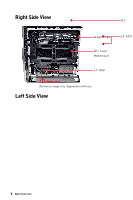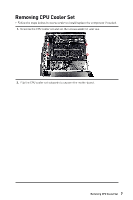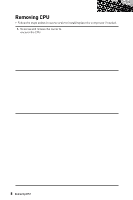MSI MEG Trident X2 13th Quick Start Guide - Page 9
Removing Memory
 |
View all MSI MEG Trident X2 13th manuals
Add to My Manuals
Save this manual to your list of manuals |
Page 9 highlights
Removing Memory ∙ Follow the steps below in reverse order to install/replace the component if needed. 1. Flip the slot clip outwards to release the memory module. 2. Gently remove the memory module from the slot. Removing Memory 9

9
Removing Memory
Removing Memory
∙
Follow the steps below in reverse order to install/replace the component if needed.
1.
Flip the slot clip outwards to release the memory module.
2.
Gently remove the memory module from the slot.