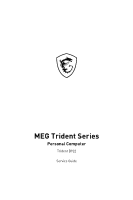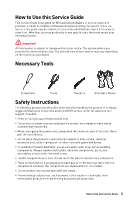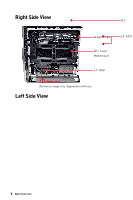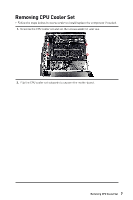MSI MEG Trident X2 13th Quick Start Guide - Page 2
Contents
 |
View all MSI MEG Trident X2 13th manuals
Add to My Manuals
Save this manual to your list of manuals |
Page 2 highlights
Contents How to Use this Service Guide 3 Necessary Tools...3 Safety Instructions...3 Other Notice...4 Upgrade and Warranty 4 Acquisition of Replaceable Parts 4 Removing Side Covers 5 Right Side View...6 Left Side View...6 Removing CPU Cooler Set 7 Removing CPU...8 Removing Memory...9 Removing M.2 SSD (Optional 10 Removing Graphics Card 12 Installing 3.5" HDD (Optional 16 Revision V1.0, 2022/11 2 Contents

2
Contents
Contents
How to Use this Service Guide
.....................................................................................
3
Necessary Tools
...........................................................................................................
3
Safety Instructions
........................................................................................................
3
Other Notice
..................................................................................................................
4
Upgrade and Warranty
.................................................................................................
4
Acquisition of Replaceable Parts
................................................................................
4
Removing Side Covers
.................................................................................................
5
Right Side View
.............................................................................................................
6
Left Side View
................................................................................................................
6
Removing CPU Cooler Set
...........................................................................................
7
Removing CPU
..............................................................................................................
8
Removing Memory
.......................................................................................................
9
Removing M.2 SSD (Optional)
....................................................................................
10
Removing Graphics Card
...........................................................................................
12
Installing 3.5” HDD (Optional)
....................................................................................
16
Revision
V1.0, 2022/11