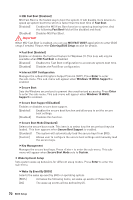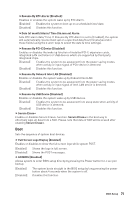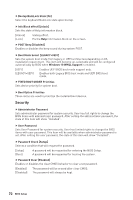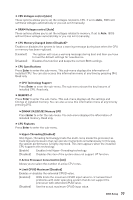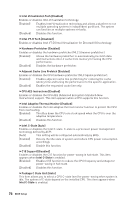MSI MEG Z390 ACE User Manual - Page 75
CPU Base Clock MHz [Default], Dynamic Frequency Search Mode [Once]
 |
View all MSI MEG Z390 ACE manuals
Add to My Manuals
Save this manual to your list of manuals |
Page 75 highlights
f Adjusted Ring Frequency Shows the adjusted Ring frequency. Read-only. f Misc Setting* Press Enter, + or - key to open or close the following 3 items related to CPU features. fEIST [Enabled]* Enables or disables the Enhanced Intel® SpeedStep Technology. [Enabled] Enables the EIST to adjust CPU voltage and core frequency dynamically. It can decrease average power consumption and average heat production. [Disabled] Disables EIST. fIntel Turbo Boost [Enabled]* Enables or disables the Intel® Turbo Boost. This item appears when the installed CPU supports this function. [Enabled] Enables this function to boost CPU performance automatically above rated specifications when system request the highest performance state. [Disabled] Disables this function. fEnhanced Turbo [Auto]* Enables or disables Enhanced Turbo function for all CPU cores to boost CPU performance. This item appears when the installed CPU supports this function. [Auto] This setting will be configured automatically by BIOS. [Enabled] All CPU cores would be increased to maximum turbo ratio. [Disabled] Disables this function. f CPU Base Clock (MHz) [Default] Sets the CPU Base clock. You may overclock the CPU by adjusting this value. Please note that overclocking behavior and stability is not guaranteed. This item appears when a CPU that support this function is installed. f Clockgen Features Press Enter to enter the sub-menu. Sets the detailed clockgen features. fDynamic Frequency Control [Disabled] Enables or disables to try different CPU BCLK under CPU loading to overclock the system. This item will be disabled when the Dynamic Frequency Search is enabled. fDynamic Frequency Search [Disabled] Enables or disables to run the optimized dynamic BCLK. This item will be disabled when the Dynamic Frequency Control is enabled. fDynamic Frequency Search Mode [Once] Sets the search mode of the dynamic BCLK. This item will be available when the Dynamic Frequency Search is enabled. [Once] Run once in the next system boot. [Each Power On] Run in every time when system is powered on. BIOS Setup 75