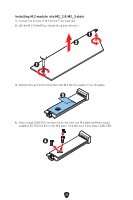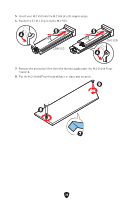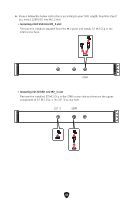MSI MEG Z790 ACE MAX User Manual 1 - Page 36
Rotate the EZ M.2 Clip to fix the M.2 SSD.
 |
View all MSI MEG Z790 ACE MAX manuals
Add to My Manuals
Save this manual to your list of manuals |
Page 36 highlights
5. Insert your M.2 SSD into the M.2 slot at a 30-degree angle. 6. Rotate the EZ M.2 Clip to fix the M.2 SSD. 5 5 30º 6 30º 2260/2280 SSD 22110 SSD 6 7. Remove the protective films from the thermal pads under Screwless M.2 Shield Frozr heatsink. 8. Align the tenons under Screwless M.2 Shield Frozr heatsink with the notches, and then put the heatsink back in place. 9. Press the end side of the Screwless M.2 Shield Frozr heatsink down to lock it completely. 8 7 9 36

36
5.
Insert your M.2 SSD into the M.2 slot at a 30-degree angle.
6.
Rotate the EZ M.2 Clip to fix the M.2 SSD.
30º
30º
30º
30º
22110 SSD
2260/2280 SSD
6
6
5
5
7.
Remove the protective films from the thermal pads under Screwless M.2 Shield
Frozr heatsink.
8.
Align the tenons under Screwless M.2 Shield Frozr heatsink with the notches, and
then put the heatsink back in place.
9.
Press the end side of the Screwless M.2 Shield Frozr heatsink down to lock it
completely.
8
7
9