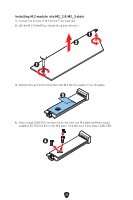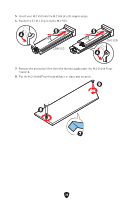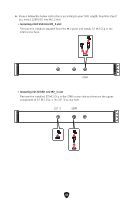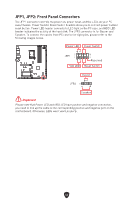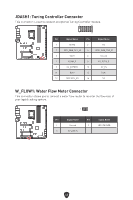MSI MEG Z790 ACE MAX User Manual 1 - Page 40
Remove the installed EZ M.2 Clip in the 2280 screw hole and remove the upper
 |
View all MSI MEG Z790 ACE MAX manuals
Add to My Manuals
Save this manual to your list of manuals |
Page 40 highlights
4. Please follow the below instructions according to your SSD length. Skip this step if you install 2280 SSD into M2_5 slot. • Installing 2260 SSD into M2_5 slot Remove the installed standoff from the M.2 plate and install EZ M.2 Clip in the 2260 screw hole. 2260 • Installing 22110 SSD into M2_5 slot Remove the installed EZ M.2 Clip in the 2280 screw hole and remove the upper component of EZ M.2 Clip in the 22110 screw hole. 22110 2280 40

40
4.
Please follow the below instructions according to your SSD length. Skip this step if
you install 2280 SSD into M2_5 slot.
• Installing 2260 SSD into M2_5 slot
Remove the installed standoff from the M.2 plate and install EZ M.2 Clip in the
2260 screw hole.
2260
• Installing 22110 SSD into M2_5 slot
Remove the installed EZ M.2 Clip in the 2280 screw hole and remove the upper
component of EZ M.2 Clip in the 22110 screw hole.
2280
22110