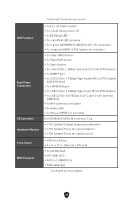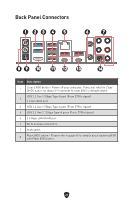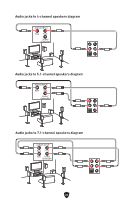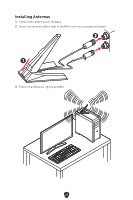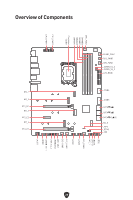MSI MPG Z790 CARBON MAX WIFI User Manual 1 - Page 23
Back Panel Connectors
 |
View all MSI MPG Z790 CARBON MAX WIFI manuals
Add to My Manuals
Save this manual to your list of manuals |
Page 23 highlights
Back Panel Connectors 1 23 4 5 6 7 8 9 10 11 12 13 14 Item Description 1 Clear CMOS button - Power off your computer. Press and hold the Clear CMOS button for about 5-10 seconds to reset BIOS to default values. USB 3.2 Gen 1 5Gbps Type-A port (From Z790 chipset) 2 ∙ Flash BIOS port 3 USB 3.2 Gen 1 5Gbps Type-A port (From Z790 chipset) 4 USB 3.2 Gen 2 10Gbps Type-A ports (From Z790 chipset) 5 2.5 Gbps LAN (RJ45) jack 6 Wi-Fi antenna connectors 7 Audio jacks 8 Flash BIOS button - Please refer to page 66 for details about updating BIOS with Flash BIOS button. 23
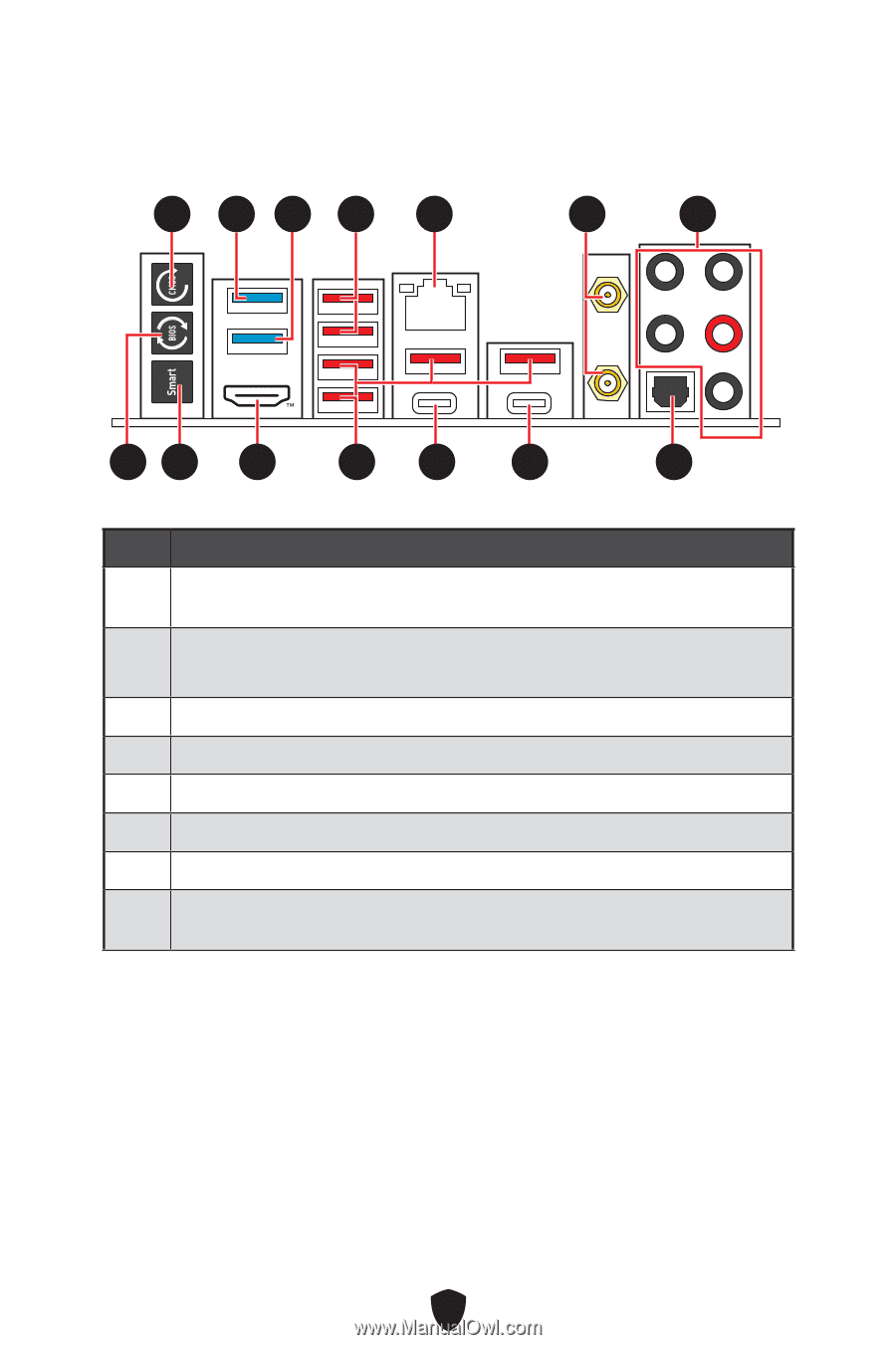
23
Back Panel Connectors
Item
Description
1
Clear CMOS button - Power off your computer. Press and hold the Clear
CMOS button for about 5-10 seconds to reset BIOS to default values.
2
USB 3.2 Gen 1 5Gbps Type-A port (From Z790 chipset)
∙
Flash BIOS port
3
USB 3.2 Gen 1 5Gbps Type-A port (From Z790 chipset)
4
USB 3.2 Gen 2 10Gbps Type-A ports (From Z790 chipset)
5
2.5 Gbps LAN (RJ45) jack
6
Wi-Fi antenna connectors
7
Audio jacks
8
Flash BIOS button - Please refer to page 66 for details about updating BIOS
with Flash BIOS button.
1
7
8
10
10
9
14
14
13
13
5
6
12
12
11
11
3
2
4