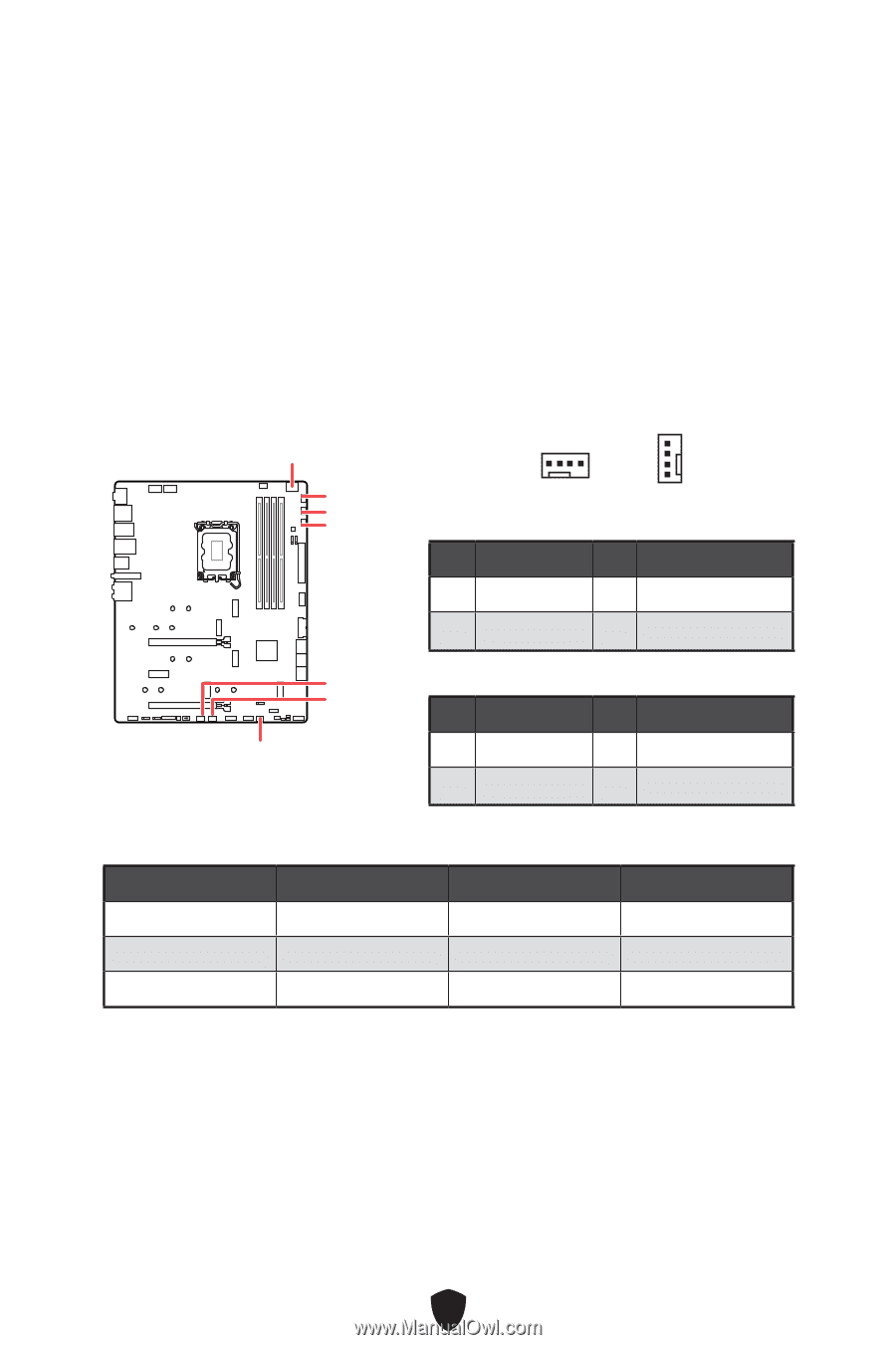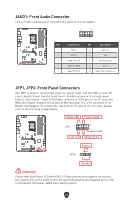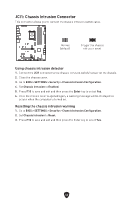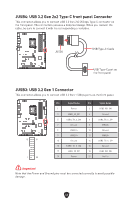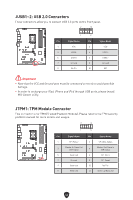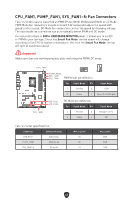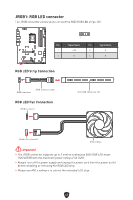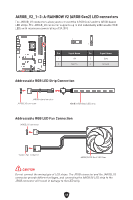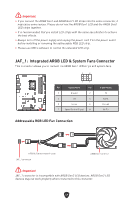MSI MPG Z790 CARBON MAX WIFI User Manual 1 - Page 45
CPU_FAN1, PUMP_FAN1, SYS_FAN1~5: Fan Connectors
 |
View all MSI MPG Z790 CARBON MAX WIFI manuals
Add to My Manuals
Save this manual to your list of manuals |
Page 45 highlights
CPU_FAN1, PUMP_FAN1, SYS_FAN1~5: Fan Connectors Fan connectors can be classified as PWM (Pulse Width Modulation) Mode or DC Mode. PWM Mode fan connectors provide constant 12V output and adjust fan speed with speed control signal. DC Mode fan connectors control fan speed by changing voltage. The auto mode fan connectors can automatically detect PWM and DC mode. You can control fans in BIOS> HARDWARE MONITOR panel. It allows you to set DC or PWM to your fan type. Check the Smart Fan Mode, the fan speed will change according to the CPU or system temperature. Uncheck the Smart Fan Mode, the fan will spin at maximum speed. ⚠ Important Make sure fans are working properly after switching the PWM/ DC mode. CPU_FAN1 1 1 PUMP_FAN1 SYS_FAN5 SYS_FAN4 PWM Mode pin definition Pin Signal Name Pin Signal Name 1 Ground 2 +12V 3 Sense 4 Speed Control Signal SYS_FAN3 SYS_FAN1 SYS_FAN2 DC Mode pin definition Pin Signal Name Pin 1 Ground 2 3 Sense 4 Signal Name Voltage Control NC Fan connector specifications Connector Default fan mode CPU_FAN1 Auto mode PUMP_FAN1 PWM mode SYS_FAN1~5 DC mode Max. current 2A 3A 1A Max. power 24W 36W 12W 45