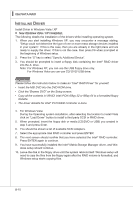MSI P55 GD55 User Guide - Page 105
MS-7589, IntelR PCH SATA RAID Controller should appear.
 |
UPC - 816909066760
View all MSI P55 GD55 manuals
Add to My Manuals
Save this manual to your list of manuals |
Page 105 highlights
MS-7589 ■ Existing Windows Vista/ XP Driver Installation 1. Insert the MSI DVD into the DVD-ROM drive. 2. The DVD will auto-run and the setup screen will appear. 3. Under the Driver tab, click on Intel RAID Drivers. 4. The drivers will be automatically installed. ■ Confirming Windows Vista/ XP Driver Installation 1. From Windows Vista/ XP, open the Control Panel from My Computer followed by the System icon. 2. Choose the Hardware tab, then click the Device Manager tab. 3. Click the "+" in front of the SCSI and RAID Controllers hardware type. The driver Intel(R) PCH SATA RAID Controller should appear. B-11

B-11
MS-7589
Ex±st±ng W±ndows V±sta/ XP Dr±ver Installat±on
Insert the MSI DVD ±nto the DVD-ROM dr±ve.
The DVD w±ll auto-run and the setup screen w±ll appear.
Under the Dr±ver tab, cl±ck on Intel RAID Dr±vers.
The dr±vers w±ll be automat±cally ±nstalled.
Confirm±ng W±ndows V±sta/ XP Dr±ver Installat±on
From W±ndows V±sta/ XP, open the Control Panel from My Computer followed by
the System ±con.
Choose the Hardware tab, then cl±ck the Dev±ce Manager tab.
Cl±ck the “+” ±n front of the SCSI and RAID Controllers hardware type. The dr±ver
Intel(R) PCH SATA RAID Controller should appear.
■
1.
2.
3.
4.
■
1.
2.
3.