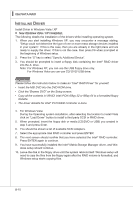MSI P55 GD55 User Guide - Page 106
nStaLLing, oftware
 |
UPC - 816909066760
View all MSI P55 GD55 manuals
Add to My Manuals
Save this manual to your list of manuals |
Page 106 highlights
▍ Intel SATA RAID Installing Software Install Intel Matrix Storage Console The Intel Application Accelerator RAID Edition driver may be used to operate the hard drive from which the system is booting or a hard drive that contains important data. For this reason, you cannot remove or un-install this driver from the system after installation; however, you will have the ability to un-install all other non-driver components. Insert the MSI DVD and click on the RAID block, and then choose INTEL RAID Drivers to install the software. Click on this item Choose this item B-12

B-12
Intel SATA RAID
▍
i
nStaLLing
S
oftware
Install Intel Matr±x Storage Console
The Intel Appl±cat±on Accelerator RAID Ed±t±on dr±ver may be used to operate the hard
dr±ve from wh±ch the system ±s boot±ng or a hard dr±ve that conta±ns ±mportant data. For
th±s reason, you cannot remove or un-±nstall th±s dr±ver from the system after ±nstallat±on;
however, you w±ll have the ab±l±ty to un-±nstall all other non-dr±ver components.
Insert the MSI DVD and cl±ck on the
RAID block, and then choose
INTEL RAID Dr±vers
to ±nstall the software.
Cl±ck on th±s ±tem
Choose th±s ±tem