MSI P55 GD55 User Guide - Page 132
MSI P55 GD55 - LGA1156 Intel P55 4DDR3-16GB On-Board IDE/SATA Motherboard 7589-01X Manual
 |
UPC - 816909066760
View all MSI P55 GD55 manuals
Add to My Manuals
Save this manual to your list of manuals |
Page 132 highlights
▍ JMicron RAID Rebuilding a Mirror drive When one of the disk in a RAID 1 (Mirror) configuration is unplugged from the system, then plugged in again, a dialogue box appears to ask you to rebuild the Mirror drive. Press to confirm; otherwise, press . This option allows you to rebuild the Mirror drive later and synchronize the data between two hard disks. To rebuild a Mirror drive: Select "Rebuild Mirror Drive" and press . Using the , move to the RAID Disk Drive List menu and highlight the RAID set that you want to rebuild. Press to begin rebuilding the Mirror configuration. A status bar at the bottom of the screen shows the progress of the rebuilding. C-10
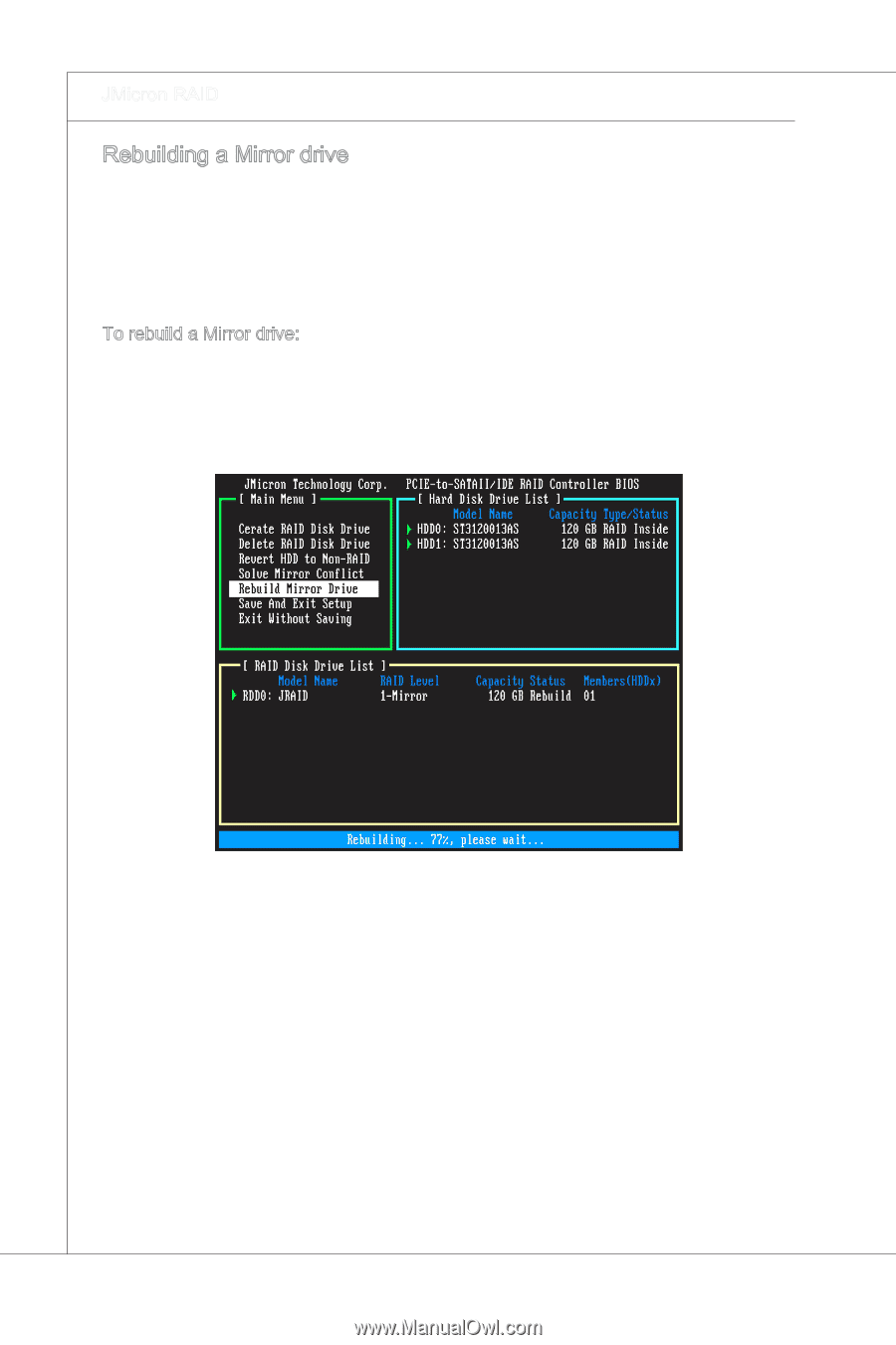
C-10
JM±cron RAID
▍
Rebu±ld±ng a M±rror dr±ve
When one of the d±sk ±n a RAID 1 (M±rror) configurat±on ±s unplugged from the system,
then plugged ±n aga±n, a d±alogue box appears to ask you to rebu±ld the M±rror dr±ve.
Press <Y> to confirm; otherw±se, press <N>.
Th±s opt±on allows you to rebu±ld the M±rror dr±ve later and synchron±ze the data between
two hard d±sks.
To rebu±ld a M±rror dr±ve:
Select “Rebu±ld M±rror Dr±ve” and press <Enter>. Us±ng the <TAB>, move to the RAID
D±sk Dr±ve L±st menu and h±ghl±ght the RAID set that you want to rebu±ld. Press <Del>
to beg±n rebu±ld±ng the M±rror configurat±on.
A status bar at the bottom of the screen shows the progress of the rebu±ld±ng.














