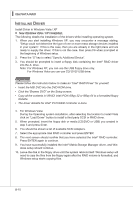MSI P55 GD55 User Guide - Page 99
Ms-7589, Raid0 -128kb / Raid10 - 64kb / Raid5 - 64kb.
 |
UPC - 816909066760
View all MSI P55 GD55 manuals
Add to My Manuals
Save this manual to your list of manuals |
Page 99 highlights
MS-7589 3. In the Disk field, press key and the following screen appears. Use key to select the disks you want to create for the RAID volume, then click key to finish selection. 4. Then select the strip value for the RAID array by using the "upper arrow" or "down arrow" keys to scroll through the available values, and pressing the key to select and advance to the next field. The available values range from 4KB to 128 KB in power of 2 increments. The strip value should be chosen based on the planned drive usage. Here are some typical values: RAID0 -128KB / RAID10 - 64KB / RAID5 - 64KB. 5. Then select the capacity of the volume in the Capacity field. The default value is the maximum volume capacity of the selected disks. B-5
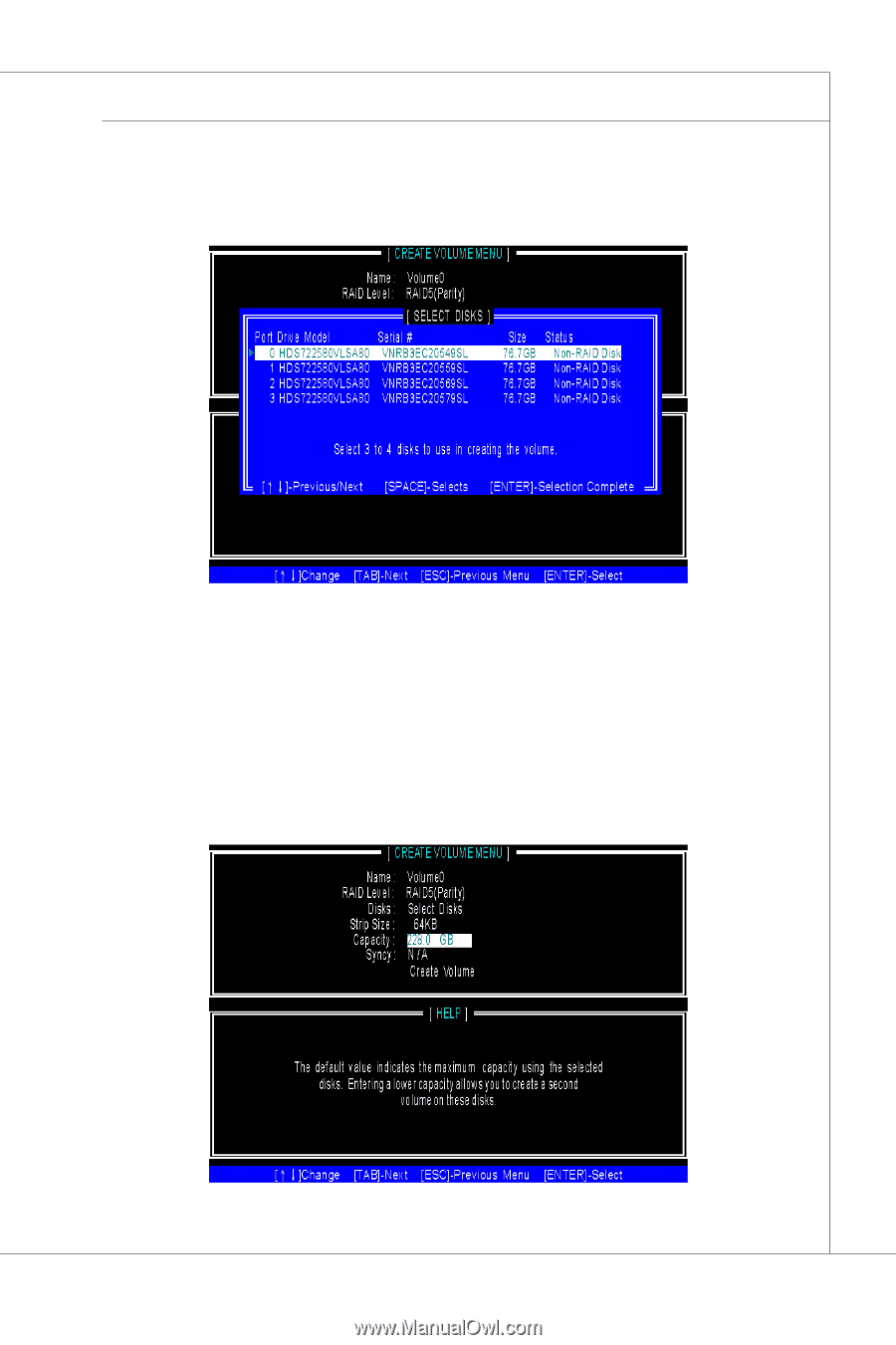
B-5
MS-7589
In the D±sk field, press <Enter> key and the follow±ng screen appears. Use <Space>
key to select the d±sks you want to create for the RAID volume, then cl±ck <Enter>
key to fin±sh select±on.
3.
Then select the str±p value for the RAID array by us±ng the “upper arrow” or
“down arrow” keys to scroll through the ava±lable values, and press±ng the
<Enter> key to select and advance to the next field. The ava±lable values
range from 4KB to 128 KB ±n power of 2 ±ncrements. The str±p value should
be chosen based on the planned dr±ve usage. Here are some typ±cal values:
RAID0 -128KB / RAID10 - 64KB / RAID5 - 64KB.
Then select the capac±ty of the volume ±n the Capac±ty field. The default value ±s the
max±mum volume capac±ty of the selected d±sks.
4.
5.