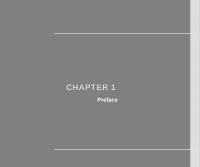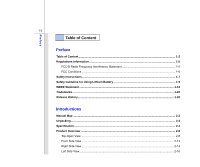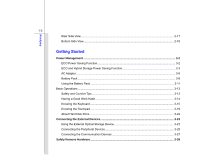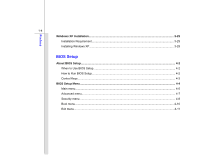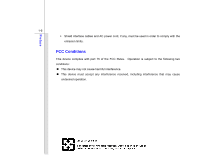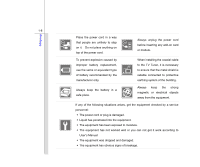MSI U110 User Manual - Page 3
Getting Started - eco
 |
View all MSI U110 manuals
Add to My Manuals
Save this manual to your list of manuals |
Page 3 highlights
Preface 1-3 Rear Side View...2-17 Bottom Side View ...2-18 Getting Started Power Management ...3-2 ECO Power Saving Function...3-2 ECO and Hybrid Storage Power Saving Function 3-3 AC Adapter ...3-6 Battery Pack ...3-8 Using the Battery Pack...3-11 Basic Operations ...3-13 Safety and Comfort Tips...3-13 Having a Good Work Habit...3-14 Knowing the Keyboard ...3-15 Knowing the Touchpad ...3-19 About Hard Disk Drive...3-22 Connecting the External Devices 3-23 Using the External Optical Storage Device 3-23 Connecting the Peripheral Devices 3-25 Connecting the Communication Devices 3-27 Safely Remove Hardware ...3-28
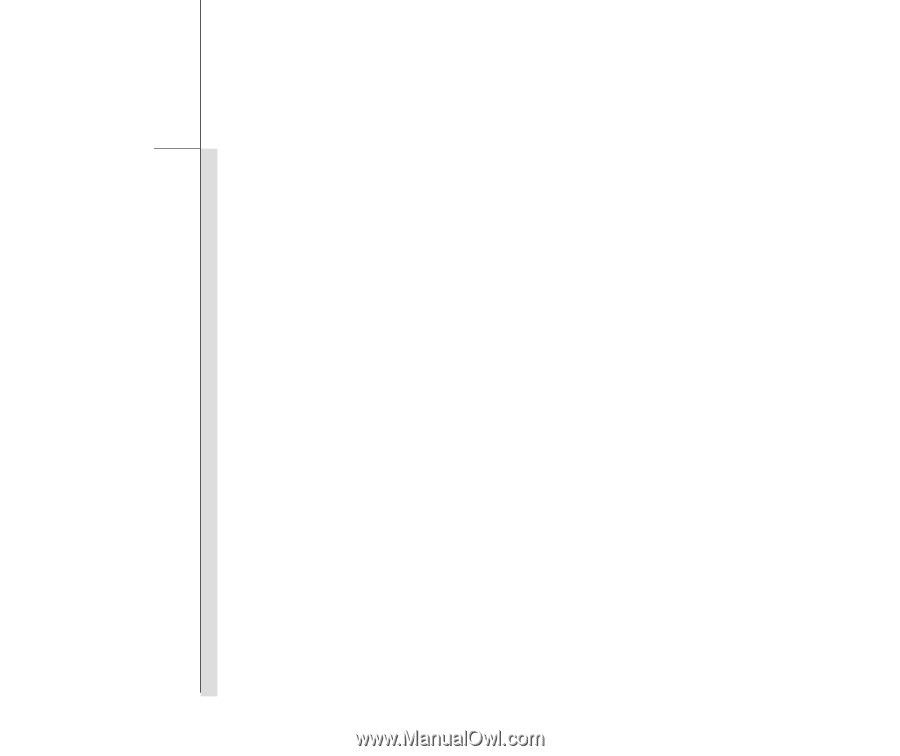
1-3
Preface
Rear Side View
.......................................................................................................................
2-17
Bottom Side View
...................................................................................................................
2-18
Getting Started
Power Management
......................................................................................................................
3-2
ECO Power Saving Function
....................................................................................................
3-2
ECO and Hybrid Storage Power Saving Function
...........................................................................
3-3
AC Adapter
...............................................................................................................................
3-6
Battery Pack
.............................................................................................................................
3-8
Using the Battery Pack
............................................................................................................
3-11
Basic Operations
...........................................................................................................................
3-13
Safety and Comfort Tips
.........................................................................................................
3-13
Having a Good Work Habit
.....................................................................................................
3-14
Knowing the Keyboard
...........................................................................................................
3-15
Knowing the Touchpad
...........................................................................................................
3-19
About Hard Disk Drive
............................................................................................................
3-22
Connecting the External Devices
..............................................................................................
3-23
Using the External Optical Storage Device
.............................................................................
3-23
Connecting the Peripheral Devices
........................................................................................
3-25
Connecting the Communication Devices
...............................................................................
3-27
Safely Remove Hardware
...........................................................................................................
3-28