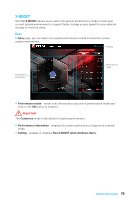MSI Z270 SLI PLUS User Manual - Page 73
MYSTIC LIGHT, LED ON/OFF, LED Area Selection, LED effects, Styles, Extend LED, Extend LED Effects
 |
View all MSI Z270 SLI PLUS manuals
Add to My Manuals
Save this manual to your list of manuals |
Page 73 highlights
MYSTIC LIGHT MYSTIC function allows you to control LED lights on your motherboard. LED Area Selection LED ON/OFF y LED ON/OFF - allows you to turn ON/ OFF the LED function. y LED Area Selection - separately controls each segment of LEDs on your motherboard, graphics cards and extend LED strip. y LED effects - switches LEDs on or off. y Styles - select the LED style from the drop-down list. y Extend LED (optional) - allows you to turn ON/ OFF the Extend LED Effects function. ƒ Extend LED Effects - select extend LED strip effect. y LED color - allows you change the LED color. y Apply Button - applies the Styles settings to LEDs. Software Description 73

73
Software Description
MYSTIC LIGHT
MYSTIC function allows you to control LED lights on your motherboard.
LED Area
Selection
LED
ON/OFF
y
LED ON/OFF
- allows you to turn ON/ OFF the
LED
function.
y
LED Area Selection
- separately controls each segment of LEDs on your
motherboard, graphics cards and extend LED strip.
y
LED effects
- switches LEDs on or off.
y
Styles
- select the LED style from the drop-down list.
y
Extend LED
(optional) - allows you to turn ON/ OFF the
Extend LED Effects
function.
±
Extend LED Effects
- select extend LED strip effect.
y
LED color
- allows you change the LED color.
y
Apply Button
- applies the
Styles
settings to LEDs.