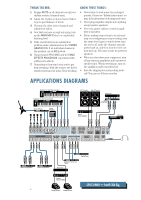Mackie CFX12.mkII Owner's Manual - Page 8
Patchbay Features - stereo mixer
 |
View all Mackie CFX12.mkII manuals
Add to My Manuals
Save this manual to your list of manuals |
Page 8 highlights
PATCHBAY FEATURES 1 SHIELD 3 COLD 2 HOT XLR BALANCED WIRING RING (COLD) TIP (HOT) SLEEVE (SHIELD) TRS BALANCED WIRING TIP (HOT) SLEEVE (SHIELD) TS UNBALANCED WIRING At the risk of stating the obvious, this is where you plug everything in: microphones, line-level instruments, effects, headphones and the ultimate destination for your sound: PA system, tape recorder, etc. MIC The CFX MKII mixer is equipped with rugged, low noise, phantom-powered microphone preamplifiers, providing up to 50 dB of crystal-clear amplification. Their balanced circuitry rejects all manner of extraneous interference. Professional condenser, dynamic, and ribbon mics will all sound excellent through these XLR inputs. You can plug in almost any kind of balanced mic that has a standard XLR-type male mic connector. LINE IN The line inputs share circuitry (but not phantom power) with the mic preamps, and can be driven by balanced or unbalanced sources at almost any level. You can use these TRS inputs for virtually any signal you'll come across, from -25 dBu up to +38 dBu. INSERT This is where you connect serial effects such as compressors, equalizers, de-essers or filters. The send is low-impedance (150 ohms), capable of driving any line-level device. The return is high-impedance (10k ohms) and can be driven by almost any device. These unbalanced jacks are configured thusly: ring tip sleeve (TRS plug) SEND to processor "tip" This plug connects to one of the mixer's Channel Insert jacks. "ring" RETURN from processor Tip = Send (to effects device input) Ring = Return (from effects device output) Sleeve = Common ground (connect shield to all three sleeves) Specialty "Y" cables, developed just for these jacks, are widely available. Besides being used for inserting external devices, these jacks can also be used as channel direct outputs; post-GAIN, post-LOW CUT, and pre-EQ. Here are three ways you can use the channel INSERT jacks: MONO PLUG Channel Insert jack Direct out with no signal interruption to master. Insert only to first "click" MONO PLUG Channel Insert jack Direct out with signal interruption to master. Insert all the way in to the second "click" STEREO PLUG Channel Insert jack For use as an effects loop. (TIP = SEND to effect, RING = RETURN from effects) MIC 1 MIC 2 MIC 3 MIC 4 MIC 5 MIC 6 MIC 7 MIC 8 BAL/UNBAL BAL/UNBAL BAL/UNBAL BAL/UNBAL BAL/UNBAL BAL/UNBAL BAL/UNBAL BAL/UNBAL LINE IN LINE IN LINE IN LINE IN LINE IN LINE IN LINE IN LINE IN INSERT INSERT INSERT INSERT INSERT INSERT INSERT INSERT 8