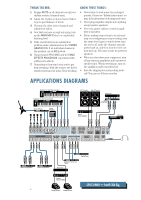Mackie CFX12.mkII Owner's Manual - Page 9
Effects: Serial Or Parallel?, Stereo Line In, Main Out, Subwoofer Out, Main Insert
 |
View all Mackie CFX12.mkII manuals
Add to My Manuals
Save this manual to your list of manuals |
Page 9 highlights
EFFECTS: SERIAL OR PARALLEL? Effects devices are used either in serial or in parallel: "Serial" means that the entire signal is routed through the effects device. Examples: preamps, compressor/limiters, graphic equalizers. "Parallel" means that a portion of the signal is tapped off to the device (usually via a mixer's aux send), processed and returned (usually via a mixer's aux return), to be mixed with the original "dry" signals. Multiple signals (via multiple mixer channels) can all make use of the same parallel effects device. Examples: reverb, digital delay, chorus. See diagrams below. Serial Device Insert Send Dry Signal Signal Processor (e.g., Compressor) Insert Return Processed Signal Parallel Device Aux Send Dry Signal(s) Signal Processor (e.g., Reverb) Aux Return Wet Signal Output Section Channel Path Mix Stage Dry Signal(s) Processed Signal STEREO LINE IN These balanced inputs are designed for stereo or mono, balanced or unbalanced signals, from -20 dB to +20 dB. These TRS inputs can be used with just about any professional or semipro instrument, effect or tape player. When connecting a mono device (just one cord), always use the LEFT (MONO) input and plug nothing into the RIGHT input. A trick called "jack normalling" will cause the signal to appear on both sides. MAIN OUT Coming in two flavors, XLR and TRS, the main output represents the end of the mixer chain, where your fully mixed and enhanced stereo signal enters the real world. The XLR balanced outputs will add 6 dB when connected to balanced inputs, thereby elevating signal from the noise floor by that amount. The TRS balanced outputs offer the advantage of having no 6 dB level change to deal with, while still providing extraneous noise rejection. SUBWOOFER OUT The CFX MKII mixer has an integrated mono-summing 75 Hz 3rd-order low-pass filter. It taps the left and right MAIN OUT signals, mixes them into a mono signal, then removes all but the deepest bass information. Patch this balanced XLR output to a high-powered monosummed amp and subwoofer (or a powered subwoofer), and the music police will be right over. MAIN INSERT With nothing plugged into these jacks, the mix signal goes from the mix amp straight through to the MAIN MIX Faders . But when you plug a serial device into these jacks, the mix leaves the mixer, goes through the device and back into the mixer's main mix faders. If you want to send your main mix through a compressor/limiter or similar device, these are the jacks for you. Since the insert is before the mix faders, moving the fader will not alter the signal strength sent to the compressor, thereby preserving its compression characteristics. These unbalanced jacks are configured the same as the channel strip insert jacks. See page 8 for wiring and usage information. STEREO EFX EFX SEND L RETURN R 1 TAPE TAPE INPUT OUTPUT MAIN INSERT MAIN OUT L L 1L L 2 R R 2R R (MONO) 9 LEFT RIGHT 10 (MONO) 1 11 L LEFT RIGHT 2 12 R UTILITY OUT AUX SEND 1 3 2 4 SUB OUT MAIN OUT LAMP 12V 0.5A L EFX R FOOT SWITCH S 75Hz SUB OUT PHONES 9