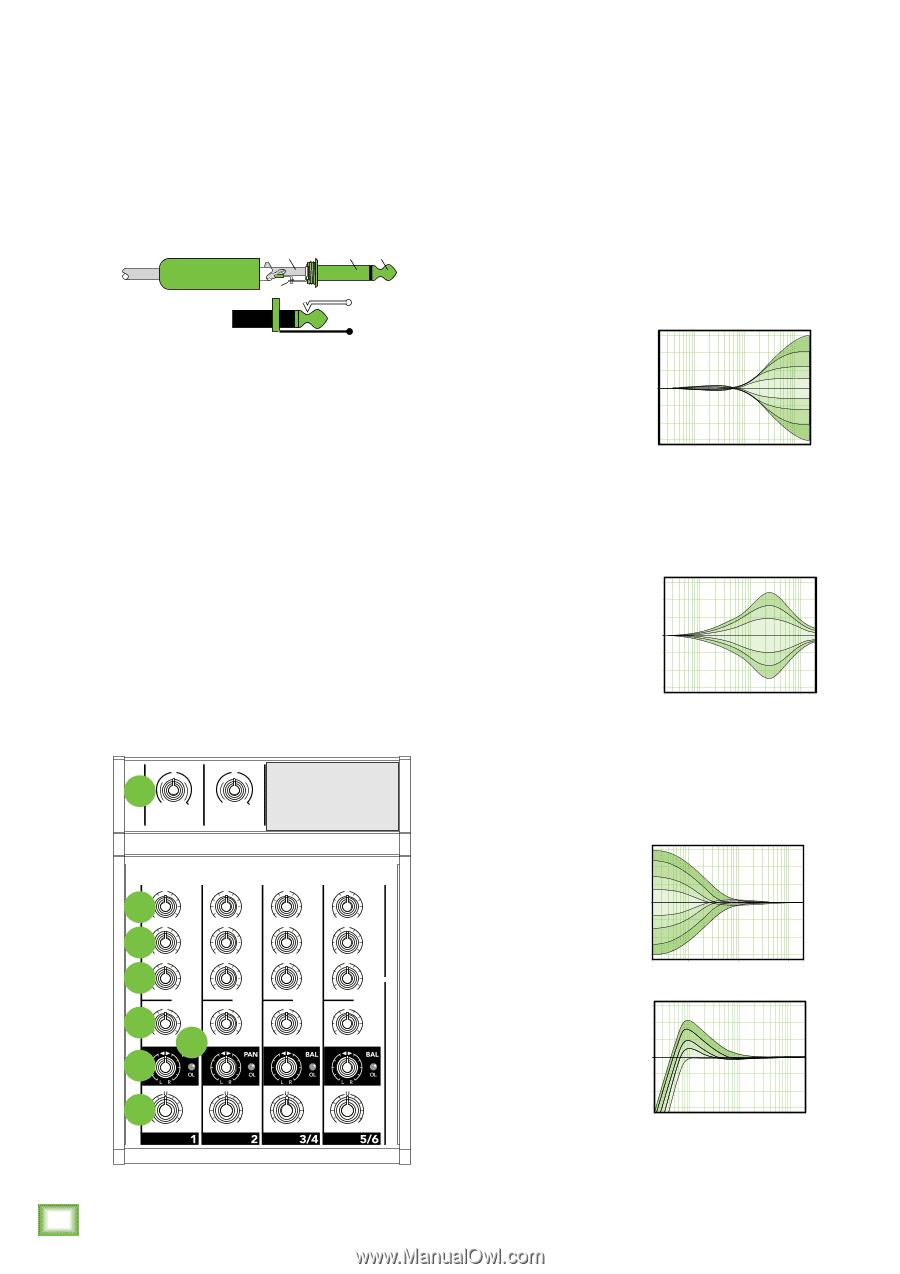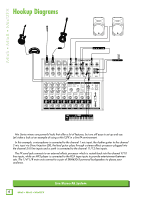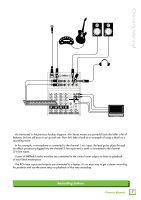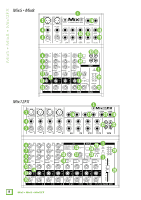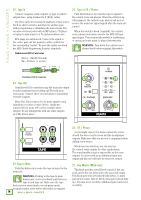Mackie Mix5 Owners Manual - Page 10
Gain, 2- and 3-Band EQ, 6. Hi EQ, 7. Mid EQ [Mix8 and Mix12FX only], 8. Low EQ - mixer case
 |
View all Mackie Mix5 manuals
Add to My Manuals
Save this manual to your list of manuals |
Page 10 highlights
Mix5 • Mix8 • Mix12FX OO OO TS stands for Tip-Sleeve, the two connections available on a mono 1⁄4" cable. This allows for a direct connection to the channel input jacks. Be sure the cables are wired per AES (Audio Engineering Society) standards: Unbalanced 1/4" TS Connector Sleeve - Shield (Ground) Tip - Positive (+ or hot) SLEEVE SLEEVE TIP TIP Unbalanced 1/4" TS Connector TIP SLEEVE 5. Gain These controls are found along the top row of knobs in the channel strip section. Gain adjusts the input sensitivity of the mic and line inputs. This allows signals from the outside world to be adjusted to optimal internal operating levels. If the signal originates through the XLR jack, there will be 0 dB of gain with the knob fully down, ramping to 50 dB of gain fully up. Through the 1⁄4" input, there is 20 dB of attenuation fully down and 30 dB of gain fully up, with a "U" (unity gain) mark at 12:00. This 20 dB of a ttenuation can be very handy when you are inserting a very hot signal, or when you want to add a lot of EQ gain, or both. Without this "virtual pad," this s cenario might lead to channel clipping. U 5 MIC GAIN U +50 -20dB +30dB GAIN 1 U MIC GAIN U +50 -20dB +30dB GAIN 2 U EQ 6 HI 12kHz -15 +15 U 7 MID 2.5kHz -15 +15 U 8 LOW 80Hz -15 +15 U EQ HI 12kHz -15 +15 U MID 2.5kHz -15 +15 U LOW 80Hz -15 +15 OO U AUX 11 14 +15 13 OO U AUX +15 LEVEL 15 +10 LEVEL +10 OO U EQ HI 12kHz -15 +15 U MID 2.5kHz -15 +15 U LOW 80Hz -15 +15 U AUX +15 LEVEL +10 OO U EQ HI 12kHz -15 +15 U MID 2.5kHz -15 +15 U LOW 80Hz -15 +15 U AUX +15 LEVEL +10 OO OO 2- and 3-Band EQ Mix Series mixers have 2- and 3-band equalization at carefully selected points - low shelving at 80 Hz, mid peaking at 2.5 kHz, and high shelving at 12 kHz. "Shelving" means that the circuitry boosts or cuts all frequencies before or past the specified frequency. For example, rotating the low EQ knob 15 dB to the right will boost the bass at 80 Hz and lower, down to the lowest note you never heard. "Peaking" means that certain frequencies form a "hill" around the center frequency - 2.5 kHz in the case of the mid EQ. 6. Hi EQ This control gives you up +15 to 15 dB boost or cut above +10 12 kHz, and it is also flat +5 at the detent. Use it to 0 -5 add sizzle to cymbals, -10 and an overall sense of -15 transparency, or edge to 20Hz 100Hz 1kHz 10kHz 20kHz keyboards, v ocals, guitar and bacon frying. Turn it High EQ down a little to reduce sibilance, or to hide tape hiss. 7. Mid EQ [Mix8 and Mix12FX only] Short for "midrange," +15 this knob provides 15 dB +10 of boost or cut, centered +5 at 2.5 kHz, also flat at the 0 center detent. Midrange EQ -5 -10 is often thought of as the -15 most dynamic, because the 20Hz 100Hz 1kHz 10kHz 20kHz frequencies that define any Mid EQ particular sound are almost always found in this range. You can create many interesting and useful EQ changes by turning this knob down as well as up. 8. Low EQ This control gives you +15 up to 15 dB boost or cut +10 below 80 Hz. The circuit +5 is flat (no boost or cut) at 0 the center detent position. -5 -10 This frequency represents -15 the punch in bass drums, 20Hz 100Hz 1kHz 10kHz 20kHz bass guitar, fat synth Low EQ patches, and some really +15 serious male singers. +10 +5 Used in conjunction 0 with the Mix12FX's low cut -5 switch, you can boost the -10 -15 low EQ without injecting a 20Hz 100Hz 1kHz 10kHz 20kHz ton of subsonic debris into Low EQ with Low Cut the mix. 10 Mix5 • Mix8 • Mix12FX