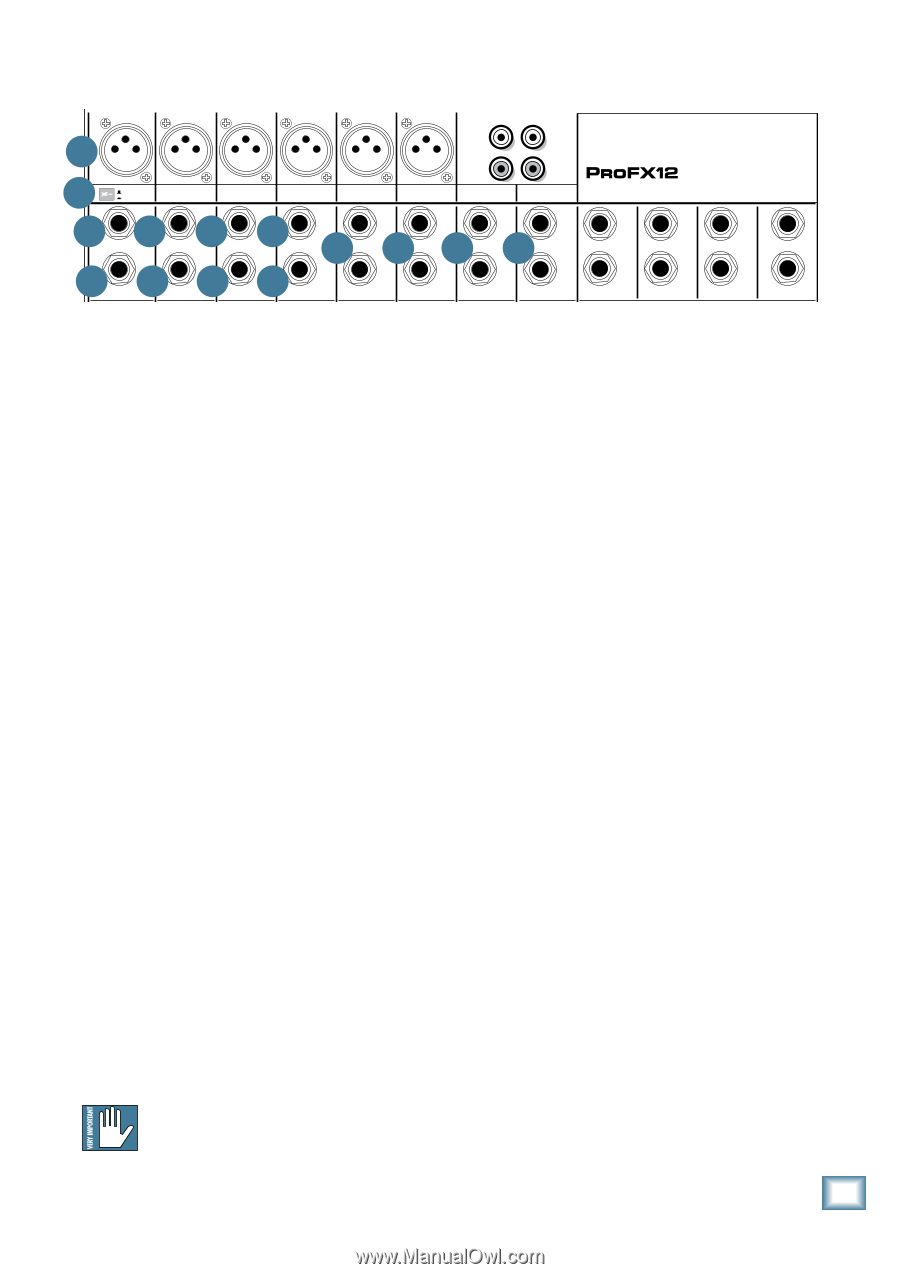Mackie ProFX12 Owner's Manual - Page 13
Front Panel Features - mixer manual
 |
View all Mackie ProFX12 manuals
Add to My Manuals
Save this manual to your list of manuals |
Page 13 highlights
Owner's Manual Front Panel Features MIC MIC MIC MIC MIC MIC (UNBALANCED) L L 5 TAPE IN TAPE OUT R R 6 1 LINE HI-Z BAL / 7 8UNBAL LINE/HI-Z IN 1 2 3 4 5/6 7/8 9/10 11/12 LINE IN 2 BAL / 8UNBAL LINE IN 3 8BAL / UNBAL BAL / UNBAL (MONO) L (MONO) L (MONO) L (MONO) L LINE IN 4 9 LINE IN 5 9BAL / UNBAL LINE IN 7 9BAL / UNBAL LINE IN 9 9BAL / UNBAL LINE IN 11 BAL / UNBAL 10 10 10 10 INSERT INSERT INSERT INSERT R LINE IN 6 R R R LINE IN 8 LINE IN 10 LINE IN 12 (MONO) L BAL / UNBAL R ST RETURN BAL / UNBAL MON SEND BAL / UNBAL FX SEND L BAL / UNBAL FOOTSWITCH R MAIN OUT PHONES U U U U Connection Section MICGAIN LEVEL SET MIC GAIN LEVEL SET MIC GAIN LEVEL SET MIC GAIN LEVEL SET MIC GAIN LEVEL SET MIC GAIN LEVEL SET U STEREO GRAPHIC EQ U 15 15 48V 10 10 U +50 -20dB +30dB GAIN U +50 -20dB +30dB GAIN U +50 -20dB +30dB GAIN U +50 -20dB +30dB GAIN U +50 GAIN U +50 GAIN -20 +20 GAIN -20 +20 GAIN 5 PHANTOM 5 POWER LOW CUT LOW CUT LOW CUT LOW CUT LOW CUT LOW CUT 0 0 6. LINE/HI-Z SWITCH This100 isHz where100tHoz plug th100iHnz gs in: m100Hizcrophon100eHzs, line- 100Hz level iUnstErHQuI menUts aEHnQI d effUectEsHQI, headU phEoHQInes, UandEHQtI he U EQ HI 12kHz 12kHz 12kHz 12kHz 12kHz 12kHz ultim-15 a+1t5e desti-1n5 a+15tion fo-r15 y+o15 ur sou-1n5 d+15: PA sy-s15te+1m5 , stage-15 +15 U EQ 5 U EQ 10 5 POWER 10 To c1o2HknHI z nect a guitar HI 15 12kHz directly to the mixer wi1t5houMMtEATEINRS -15 +15 -15 +15 125 250 500 1K 2K 4K 8K 0dB=0dBu U U U U U U U U OL using a DI Box, press this switch in first; then connect MAINMIX EQ IN monitors, effects processors, CD p layer/recorder, etc. MID MID MID MID MID MID MID MID MON BYPASS 15 10 2.5kHz 2.5kHz 2.5kHz 2.5kHz 2.5kHz 2.5kHz 2.5kHz 2.5kHz the output from the guitar to channel 1's 1⁄4" TRS -15 +15 -15 +15 -15 +15 -15 +15 -15 +15 -15 +15 -15 +15 -15 +15 6 SeeUAppendixU B for furUther detaUils and drUawings ofU inpUut [7]. ThU e input impedance is optimiUzSeBd for dir30ect LOW LOW LOW LOW LOW the connectors to use with the ProFX mixer. -15 +15 80Hz -15 +15 80Hz -15 +15 80Hz -15 +15 80Hz -15 +15 80Hz LOW 80Hz LOW 80Hz LOW 80Hz FX PRESETS 2 -15 +15 connection and high-frequency fidelity is assured. -15 +15 -15 +15 01 BRIGHT ROOM 02 WARM LOUNGE 03 SMALL STAGE 4 U 7 U AUX U AUX U AUX U AUX U AUX U AUX U AUX U AUX 04 WARM THEATER 05 WARM HALL 10 5. MIC INPUTS MON +15 MON +15 U U MON +15 U MON +15 U MON +15 U MON In the out position, channel 1's 1⁄4" TRS input MON MON 06 CONCERT HALL 07 PLATE REVERB 08 CATHEDRAL OO 20 +10 30 +15 U becomes a line input just like the other mono line +15 U +15 U 09 CHORUS 10 CHORUS + REV 11 DOUBLER PRESETS INPUT LEVEL L R OO OO OO OO OO OO OO OO OO OO OO OO OO OO OO OO 12 TAPE SLAP We useFpX hantom-FXpowered,FXbalancedFXm icrophoFXne FX inputs F[X 8]. 13 DELAY 1 (300ms) FX 14 DELAY 2 (380ms) MUTE inputs+1j5uPsAtN like +t15hPeANbig st+u15dPiAoNmega+1-5cPoAnNsoles+15foPArN exactly the same reason: This kind of circuit is +15 PAN 15 DELAY 3 (480ms) +15 +15 16 REVERB + DLY (250ms) USB THRU BREAK (MUTES ALL CHANNELS) To uPAsNe guitarPsAoNr otheU r inOLstrumU ents on other U excelLleR nt at reLjeRcting huL mR and noLisR e. You cLaRn plug L in almoMsUtTEany kinMdUTEof mic tMhUTaEt has aMsUtTEandardMXUTLE R OL OL OL male mic c1onnector2. OL 3 OL 4 OL 5/6 R MUTE 7/8 chLanR nels, yoLuR will need+1t5o use an+1e5 xternal DI MAX box +20 OO OO OO OO first. Without the FX MASTER DI box - or iFfX TtOhMiOsNswitcPHhONiEsS not TAPE LEVEL prOLessMeUTdE in -OL guMUiTtEars mOL aMyUsTEound dull andMmOuNddy. MAIN 9/10 11/12 ST RTN FX RTN dB dB dB dB dB dB dB dB dB dB dB dB 10 10 10 10 10 10 10 10 10 10 10 10 Professional ribbon, dynamic and condenser mics will 5 5 5 5 5 5 75 . LINE/H5 I-Z INPUT5 (Channe5l 1 only) 5 5 allUsound excU ellent thrU ough theUse inputs.U The ProFUX mix5 er's mic i5nputs wil5l handle a5ny kind o5f mic leve5l tos1s0ed at the10m withou1t0 overload10ing. Be su10 re to per1f0orm the20gain-sett2i0ng proce2d0 ure men2t0ioned on20page 3. 20 U This 1/4U" jack sharUes circuitUry (but noU t phantoUm 5 5 5 5 5 5 p10ower) wi10th the mic10preamp a10nd may b1e0 driven b10y b20alanced 2o0 r unbalan2c0 ed sourc20es. 20 20 30 30 30 30 30 30 30 30 30 30 30 30 40 40 40 40 40 40 40 To conn4e0 ct a balan40ced line t40o this inp40ut, use a 410 ⁄4" OO PHANTOM POWER 50 OO 50 50 60 60 60 OO OO 50 60 OO 50 60 OO 50 60 50 50 50 50 T60ip-Ring-S60leeve (TR6S0 ) plug. 60 OO OO OO OO OO 50 60 50 60 OO Most modern professional condenser mics require phantom power which lets the mixer send low-current DC voltage to the mic's electronics through the same wires that carry audio. (Semi-pro condenser mics often have batteries to accomplish the same thing.) "Phantom" owes its name to an ability to be "unseen" by dynamic mics (Shure SM57/SM58, for instance), which don't need external power and aren't affected by it, anyway. To connect an unbalanced line to this input, use a 1⁄4" mono (TS) phone plug or instrument cable. This line-level input may also accept instrument-level signals if the hi-z switch [6] is pressed in. This allows you to connect guitars directly into channel 1 without the need for a DI box. The ProFX mixer's phantom power is globally controlled by the phantom power switch [31]. (This means that phantom power for all mic inputs is turned on and off together.) Never plug s ingle-ended (unbalanced) microphones or ribbon microphones into the mic input jacks if phantom power is on. Do not plug instrument outputs into the mic input jacks with phantom power on u nless you know for certain it is safe to do so. Owner's Manual 13