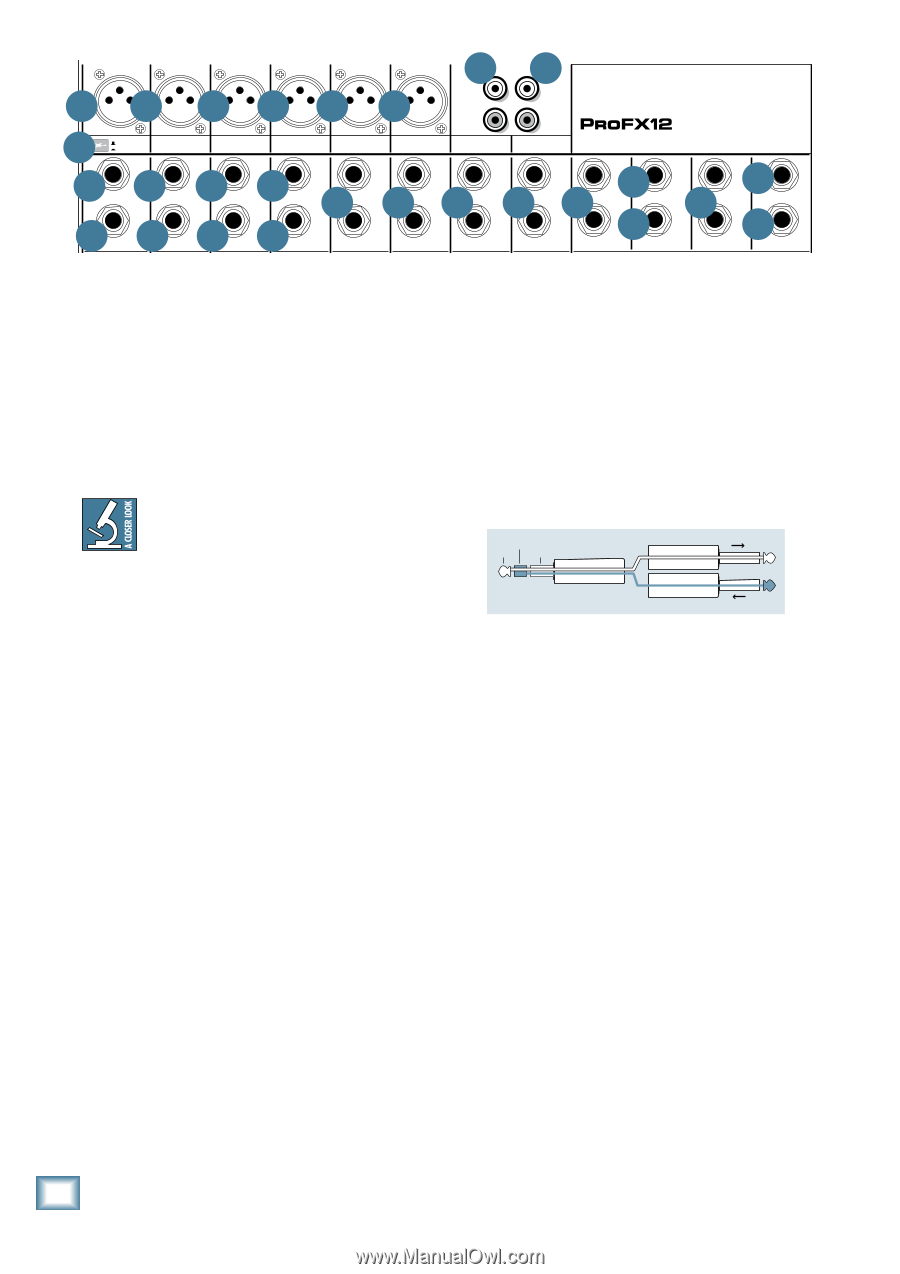Mackie ProFX12 Owner's Manual - Page 14
Stereo Return, Mono Line Inputs, Stereo Line Inputs, Channel Insert - usb
 |
View all Mackie ProFX12 manuals
Add to My Manuals
Save this manual to your list of manuals |
Page 14 highlights
ProFX8 and ProFX12 MIC MIC MIC MIC MIC MIC 5 5 555 5 17 18 (UNBALANCED) L TAPE IN R L TAPE OUT R 6 1 LINE HI-Z 2 BAL / 7 8UNBAL LINE/HI-Z IN 1 LINE IN 2 BAL / 8UNBAL LINE IN 3 10INSERT 10INSERT 10INSERT 3 BAL / 8UNBAL LINE IN 4 10INSERT 4 5/6 7/8 9/10 11/12 BAL / UNBAL (MONO) L (MONO) L (MONO) L (MONO) L 9LINE IN 5 BAL / UNBAL 9LINE IN 7 9 BAL / UNBAL LINE IN 9 9 11 BAL/ UNBAL LINE IN 11 BAL / UNBAL R R R R (MONO) L 12 BAL / UNBAL BAL / UNBAL 14 MON SEND R13 BAL / UNBAL L 15 BAL / UNBAL FOOTSWITCH R 16 LINE IN 6 LINE IN 8 LINE IN 10 LINE IN 12 ST RETURN FX SEND MAIN OUT PHONES U MIC GAIN LEVEL SET U MIC GAIN LEVEL SET U MIC GAIN LEVEL SET U MIC GAIN LEVEL SET MIC GAIN LEVEL SET MIC GAIN LEVEL SET 8. MONO LINE INPUTS U +50 -20dB +30dB GAIN U +50 -20dB +30dB GAIN U +50 -20dB +30dB GAIN U +50 -20dB +30dB GAIN U +50 GAIN U +50 GAIN LOW CUT LOW CUT LOW CUT LOW CUT LOW CUT LOW CUT 100 Hz 100 Hz 100 Hz 100 Hz 100 Hz 100 Hz ThUeseE1Q/4" jaU cksEQshareU cirEcQuitryU (bEuQt notUphaEQntomU EQ power) with the mic preamps and may be driven by HI 12kHz HI 12kHz HI 12kHz HI 12kHz HI 12kHz HI 12kHz bal-a15nU+c15ed or unbalanced sources. -15 +15 U -15 +15 U -15 +15 U -15 +15 U -15 +15 U MID MID MID MID MID MID To connect balanced lines to these inputs, use a 2.5kHz -15 +15 2.5kHz -15 +15 2.5kHz -15 +15 2.5kHz -15 +15 2.5kHz -15 +15 2.5kHz -15 +15 U U U U U U 1⁄4" Tip-L8RO0HWzing-SleeL8vO0HWez (TRS)L8O0pHWzlug. LOW 80Hz LOW 80Hz LOW 80Hz -15 +15 -15 +15 -15 +15 -15 +15 -15 +15 -15 +15 ToUcoAnUnXect uU nbAaUXlanceUd lAiUnXes toU thAeUsXe inpUutAsU,Xuse aU AUX OO OO OO OO OO OO OO OO OO OO OO OO 1⁄4" monMOoN (TS) phMOoN ne plugMOoNr instruMmONent cablMeON. +15 +15 +15 +15 +15 U U U U U MON +15 U FX If using aFX stereo sFoX urce, anFdX the sterFeX o FX +15 PANand h+1y5 bPArNid cha+1n5 nPAeNls are+15inPAuNse, u+t1i5lPizANe two+15 PAN mono channels instead. Traditionally, an odd-LnRumberedL RchannelL rReceives LthR e left siLgRnal. For L R U U STEREO GRAPHIC EQ 15 15 48V 10 10 The -20 +20 GAIN inse-2G0rAt+IN20point 5is after the gain control [15 9], level PHANTOM POWER 0 0 set LED [20] and l5ow cut switch [21], but be5fore the chUannEeQl HI EQU [22E-Q2410] HI 15 and fader [30]. The POWER cha11n50 nelMsAiIgNnal may go out of the insert jack to an external device, be 12kHz -15 +15 12kHz -15 +15 125 250 500 1K 2K 4K 8K METERS 0dB=0dBu U processed MID U (or whatever) and MAIN MIX MID MON come back EQ IN BYPASS in on the O1s5L ame 10 insert jack. 2.5kHz -15 +15 -15 To+15 do 2.5kHz this requires a special insert cabl6e U U 3 that mLOWust 80Hz be wiLOrWed 80Hz FtXhPRuESsElTyS : USB 0 2 -15 +15 -15 +15 01 BRIGHT ROOM 02 WARM LOUNGE 03 SMALL STAGE 4 U 7 U TAiUpX = send (output to U AUX 04 WARM THEATER 05 WARM HALL effects device) 10 06 CONCERT HALL 20 Ring = return (input from effects device) MON +15 U MON +15 U 07 PLATE REVERB 08 CATHEDRAL 09 CHORUS 10 CHORUS + REV 11 DOUBLER OO PRESETS +10 INPUT LEVEL L 30 R OO OO OO OO Sleeve = common ground 12TAPESLAP 13 DELAY 1 (300ms) MUTE FX FX 14 DELAY 2 (380ms) 15 DELAY 3 (480ms) +15 +15 16 REVERB + DLY (250ms) USB THRU BREAK (MUTES ALL CHANNELS) PAN PAN U ring OL tip sleeve (TRS plug) U SEND to processor U "tip" OO LR LR OO +15 OO +15 MAX +20 OO FX MASTER FX TO MON PHONES TAPE LEVEL exampMlUeT,E feed thMUeTEProFX MmUTiExer a stMeUrTEeo signMaUlTEby inseOLrting 1theOLdevic2e's lOeL ft ou3tpuOtL plug4intoOL the5/6 OL MUTE 7/8 OL MUTEThis pluOLg conMnUecTtEs to onOeLof tMheUTE 9/1m0ixer's Chan1n1el/I1ns2ert jacksS. T RTN MON MAIN "ring" FX RTRNETURN from processor chd10Bannel 1 jad10Bck (pannd10Bed fully led10Bft) and itsdB 10 right oud10Btput dB 10 dB 10 dB dB dB dB 10 10 10 10 pl5ug into th5e channel5 2 jack (5panned fu5lly right)5. U U U U U U 9.5 STEREO 5LINE INPU5 TS 5 5 5 10 10 10 10 10 10 2T0 hese 1/42"0 jacks m2a0 y be driv2e0 n by ster20eo or mon20o, ba30lanced or30unbalanc30ed source30s. They m30ay be use30d 40 40 40 40 40 40 wi56t00 h just ab56o00 ut any p56r00ofessiona5600l or semi56-00pro 50 60 5 Insert 5jacks may 5be used as5 channel5direct ou5tputs; Upost-gainU, and pre-EU Q. See thUe connecUtor sectioUn on 5 5 5 5 5 5 10page 28 (10figure F) s10howing th10ree ways10to use ins10ert 20connecti2o0 ns. 20 20 20 20 30 30 30 30 30 30 11. STEREO RETURN 40 40 40 50 50 50 60 60 60 40 50 60 40 50 60 40 50 60 OO OO OO OO OO OO OO OO OO OO OO OO instrument, effect or tape player. This is where to connect the outputs of parallel To connect balanced lines to these inputs, use a 1⁄4" Tip-Ring-Sleeve (TRS) plug. To connect unbalanced lines to these inputs, use a effects devices (or extra audio sources). The circuits will handle stereo or mono, balanced or unbalanced signals. They may be used with just about any pro or semi-pro e ffects device or line-level source on the 1⁄4" mono (TS) phone plug or instrument cable. market. The signals coming into these inputs may be If using just a mono source, plug it into the left input (labeled mono) and the signal will appear (as if by magic) equally on the left and right of the main mix. adjusted using the stereo return fader [44] before passing onto the main mix bus (see page 23). Signals coming in here may also be quickly muted with the mute switch [43], and the OL LED [42] will illuminate 10. CHANNEL INSERT if the incoming signal is too high. These unbalanced 1/4" jacks are for connecting serial Stereo Device: If using a stereo parallel effects device effects processors such as compressors, equalizers, (two cords), use stereo return left and right. de-essers, or filters. Mono Device: If using an effects device with a mono We've included inserts for just the mono channels. If using this kind of processing on other channels, simply patch through the processor before plugging into the ProFX mixer. output (one cord), plug that into the stereo return left/ mono, and leave the right unplugged. The signal will be sent to both sides, magically appearing in the center as a mono signal. 14 ProFX8 and ProFX12