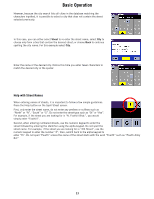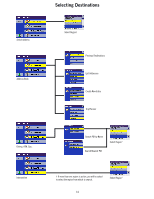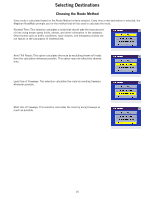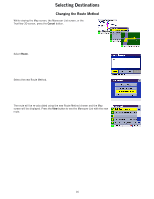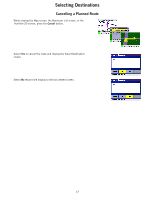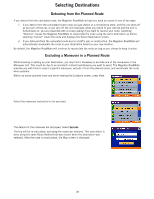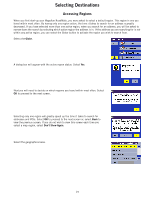Magellan RoadMate 360 Manual - English - Page 24
Detouring from the Planned Route, Excluding a Maneuver in a Planned Route, when possible.
 |
UPC - 763357112221
View all Magellan RoadMate 360 manuals
Add to My Manuals
Save this manual to your list of manuals |
Page 24 highlights
Selecting Destinations Detouring from the Planned Route If you detour from the calculated route, the Magellan RoadMate will get you back on course in one of two ways: 1. If you detour from the calculated route to stop at a gas station or a convenience store, and the unit shuts off as you turn off the car, or you turn off the unit manually, when you return to your vehicle and the unit is turned back on, you are presented with a screen asking if you want to resume your route. Selecting "Resume" causes the Magellan RoadMate to recalculate the route using the same destination as before, selecting "Cancel" clears the route and displays the Select Destination screen. 2. If you detoured from the calculated route due to a traffic jam or construction, the Magellan RoadMate will automatically recalculate the route to your destination based on your new location. By default, the Magellan RoadMate will continue to recalculate the route as long as you choose to keep it active. Excluding a Maneuver in a Planned Route While traveling or setting up your destination, you may find it necessary to exclude one of the maneuvers in the Maneuver List. This could be due to an accident or street maintenance you want to avoid. The Magellan RoadMate provides you with tools to select a specific maneuver, exclude it from the planned route, and recalculate the route when possible. Within an active planned route and while viewing the Guidance screen, press View. Select the maneuver instruction to be excluded. The details for the maneuver are displayed. Select Exclude. The trip will be re-calculated, excluding the maneuver selected. This calculation is done using the same Route Method that was chosen when the destination was selected. After the route is recalculated, the Map screen is displayed. 18