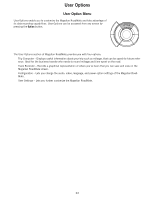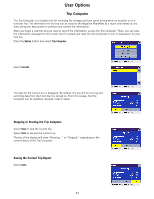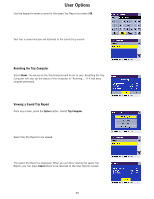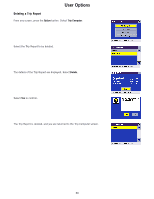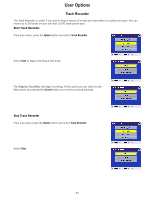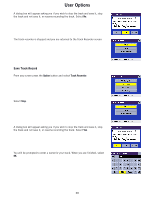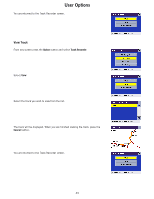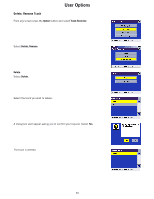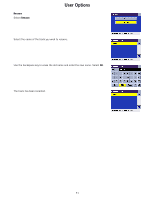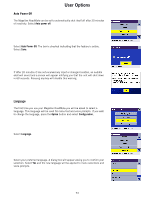Magellan RoadMate 360 Manual - English - Page 74
Save Track Record, Option, Track Recorder
 |
UPC - 763357112221
View all Magellan RoadMate 360 manuals
Add to My Manuals
Save this manual to your list of manuals |
Page 74 highlights
User Options A dialog box will appear asking you if you wish to stop the track and save it, stop the track and not save it, or resume recording the track. Select No. The track recorder is stopped and you are returned to the Track Recorder screen. Save Track Record From any screen press the Option button and select Track Recorder. Select Stop. A dialog box will appear asking you if you wish to stop the track and save it, stop the track and not save it, or resume recording the track. Select Yes. You will be prompted to enter a name for your track. When you are finished, select OK. 68

User Options
68
A dialog box will appear asking you if you wish to stop the track and save it, stop
the track and not save it, or resume recording the track. Select
No
.
The track recorder is stopped and you are returned to the Track Recorder screen.
Save Track Record
From any screen press the
Option
button and select
Track Recorder
.
Select
Stop
.
A dialog box will appear asking you if you wish to stop the track and save it, stop
the track and not save it, or resume recording the track. Select
Yes
.
You will be prompted to enter a name for your track. When you are finished, select
OK
.