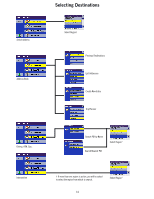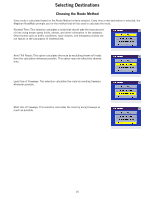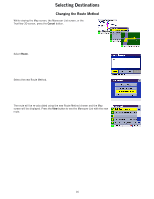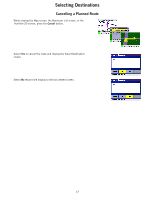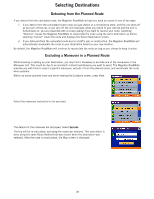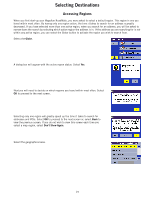Magellan RoadMate 360 Manual - English - Page 25
Accessing Regions, Globe, Don't Show Again
 |
UPC - 763357112221
View all Magellan RoadMate 360 manuals
Add to My Manuals
Save this manual to your list of manuals |
Page 25 highlights
Selecting Destinations Accessing Regions When you first start-up your Magellan RoadMate, you were asked to select a default region. This region is one you travel within most often. By having only one region active, the time it takes to search for an address is greatly decreased. If you have selected more than one active region, when you search for an address, you will be asked to narrow down the search by selecting which active region the address is in. If the address you are searching for is not within any active region, you can select the Globe button to activate the region you wish to search from. Select the Globe. A dialog box will appear with the active region status. Select Yes. Next you will need to decide on which regions you travel within most often. Select OK to proceed to the next screen. Selecting only one region will greatly speed up the time it takes to search for addresses and POIs. Select OK to proceed to the next screen or, select Back to view the previous screen. If you do not wish to view this screen each time you select a map region, select Don't Show Again. Select the geographical area. 19