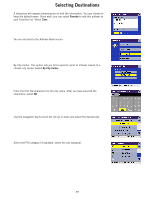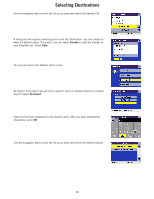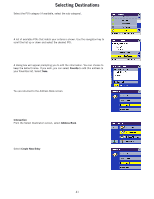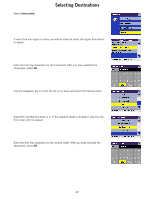Magellan RoadMate 360 Manual - English - Page 50
Done: [trip name], Guide Me, listed. When you have finished, select
 |
UPC - 763357112221
View all Magellan RoadMate 360 manuals
Add to My Manuals
Save this manual to your list of manuals |
Page 50 highlights
Select New. Selecting Destinations Enter a name for the trip and select OK Your trip name will be displayed, followed by your address list. Select the addresses you wish to use in your trip in the order you wish them to be listed. When you have finished, select Done: [trip name]. You will be taken back to the Trip Planner screen. At this point you can choose to route to your new trip. Press Guide Me. 44

Selecting Destinations
44
Select
New
.
Enter a name for the trip and select
OK
Your trip name will be displayed, followed by your address list.
Select the addresses you wish to use in your trip in the order you wish them to be
listed. When you have finished, select
Done: [trip name]
.
You will be taken back to the Trip Planner screen. At this point you can choose to
route to your new trip.
Press
Guide Me
.