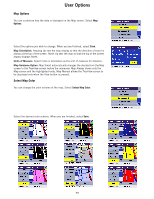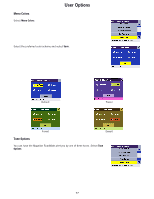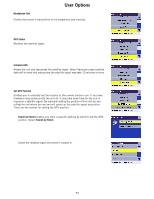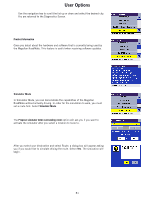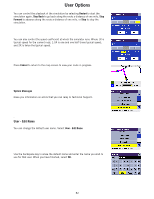Magellan RoadMate 360 Manual - English - Page 86
Search BaseMap City, Search, BaseMap City
 |
UPC - 763357112221
View all Magellan RoadMate 360 manuals
Add to My Manuals
Save this manual to your list of manuals |
Page 86 highlights
User Options Enter the base name for the street. For example, if you are searching for "Overland Court" you would enter "OVERLAND". As you type, the AutoFill will show the next possible match from the database. Select OK. For additional help with entering street names, see "Help with Street Names" on page 13. Next, if the street you are looking for is within two to five cities, select the desired city from the list. If the desired street is within more than six cities, you will need to narrow down your search further by entering the city name. Again, as you type, AutoFill will display the next possible match. Select OK. Enter the street address. The acceptable range of numbers is displayed at the top of the screen. If you do not know the exact address, just select Done and the Magellan RoadMate will route you to the lowest number in the range. Select Done to continue. You will be returned to the Diagnostics Screen. Go to the Map Screen. Your current position is now set to the address you entered. Search BaseMap City enables you enter a city center by which to set the GPS position if you don't know the exact address for your location. Select Search BaseMap City. Enter the first few characters for the city. After you have selected the characters, select OK. 80