Magellan Triton 200 Manual - English - Page 32
Profiles, Activating a Profile, Customizing a Profile, Display
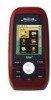 |
UPC - 763357117752
View all Magellan Triton 200 manuals
Add to My Manuals
Save this manual to your list of manuals |
Page 32 highlights
Profiles The Magellan Triton gives you the means to set up three profiles; Hiking, Marine and Geocaching. Each profile contains custom settings that you can select. You can customize the profiles to fit your particular needs. You will notice that the background colors for the screens change depending upon the profile selected. Activating a Profile 1. From the Map screen press MENU. 2. Select View. 3. Select Profiles. 4. Select the profile you want to use. 5. Select Activate Profile. Customizing a Profile 1. From the Map screen press MENU. 2. Select View. 3. Select Profiles. 4. Select the profile you want to use. 5. Use the PAGE / GO TO button to select a tab. 6. When all of the options have been set, use the PAGE / GO TO button to display the Info page for the profile and activate the profile. Display Page BACKLIGHT LEVEL BACKLIGHT TIMER POWER OFF TIMER TIME FORMAT TIME ZONE DAYLIGHT SAVINGS LANGUAGE Off, Low, Medium, High Off, 15 sec, 30 sec, 60 sec Off, 5 min, 15 min, 60 min 12 Hour, 24 Hour Various On, Off Various Sets the default backlight level. To conserve battery life, set the backlight level to the lowest acceptable setting. Sets the time that the backlight will turn off without use of the keys. Sets the time that the Triton will go into suspend mode without use of the keys. Sets the format for how time will be displayed. Select the time zone that you are traveling in. Sets the Magellan Triton time for current daylight savings status. (The Magellan Triton does not automatically change when daylight savings changes.) Select the language to be used. Profiles 24















