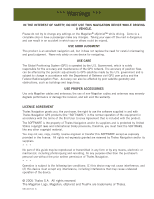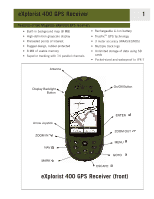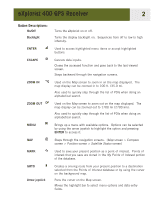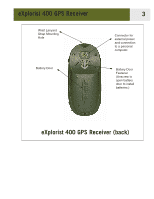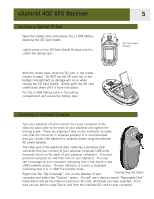Preferences . . . . . . . . . . . . . . . . . . . . . . . . . . . . . . . . . . . . . . . . . . . . 88
Restarting the GPS. . . . . . . . . . . . . . . . . . . . . . . . . . . . . . . . . . . . . . 89
Using Active Setup. . . . . . . . . . . . . . . . . . . . . . . . . . . . . . . . . . . . . . 91
Changing the Default Files . . . . . . . . . . . . . . . . . . . . . . . . . . . . . . 91
Selecting the Background or Detail Map . . . . . . . . . . . . . . . . . . . . 92
Setting the Map Units. . . . . . . . . . . . . . . . . . . . . . . . . . . . . . . . . . . . 93
Selecting Navigational Units of Measure . . . . . . . . . . . . . . . . . . . . 93
Selecting the North Reference
. . . . . . . . . . . . . . . . . . . . . . . . . . . 94
Selecting the Coordinate System. . . . . . . . . . . . . . . . . . . . . . . . . . 95
Selecting the Map Datum. . . . . . . . . . . . . . . . . . . . . . . . . . . . . . . 96
Using the Power Management Tool. . . . . . . . . . . . . . . . . . . . . . . . . . . 97
Setting the Power-Off Timer . . . . . . . . . . . . . . . . . . . . . . . . . . . . . 97
Setting the Light Timer
. . . . . . . . . . . . . . . . . . . . . . . . . . . . . . . . 98
Personalizing the eXplorist
. . . . . . . . . . . . . . . . . . . . . . . . . . . . . . . . 99
Selecting Languages. . . . . . . . . . . . . . . . . . . . . . . . . . . . . . . . . . . . 100
Clearing Memory
. . . . . . . . . . . . . . . . . . . . . . . . . . . . . . . . . . . . . . 101
Clearing Active Track History
. . . . . . . . . . . . . . . . . . . . . . . . . . . 101
Clearing User-Entered POIs and Routes. . . . . . . . . . . . . . . . . . . . 102
Clearing Routes. . . . . . . . . . . . . . . . . . . . . . . . . . . . . . . . . . . . . 102
Clearing Active Track, User-Entered POIs, and Routes
. . . . . . . . . 102
Reseting the eXplorist to Factory Defaults
..................
103
Setting Alarms & Beepers . . . . . . . . . . . . . . . . . . . . . . . . . . . . . . . . 104
Setting the Beeper. . . . . . . . . . . . . . . . . . . . . . . . . . . . . . . . . . . 105
Setting Alarms
. . . . . . . . . . . . . . . . . . . . . . . . . . . . . . . . . . . . . 105
Setting the Clock . . . . . . . . . . . . . . . . . . . . . . . . . . . . . . . . . . . . . . 106
Setting the Time & Format . . . . . . . . . . . . . . . . . . . . . . . . . . . . . 106
Setting Daylight Savings Time. . . . . . . . . . . . . . . . . . . . . . . . . . . 107
Specifications
. . . . . . . . . . . . . . . . . . . . . . . . . . . . . . . . . . . . . . . . . 108
Accessories
...........................................
110
Contacting Magellan Support
..............................
111
Table of Contents
v