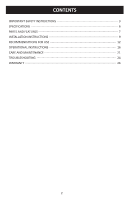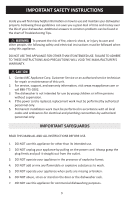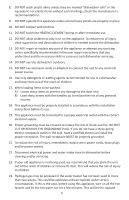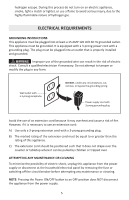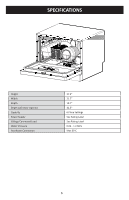Magic Chef MCSCD6W1 User Manual - Page 7
Parts And Features
 |
View all Magic Chef MCSCD6W1 manuals
Add to My Manuals
Save this manual to your list of manuals |
Page 7 highlights
①B ①C PARTS AND FEATURES CONTROL PANEL A) Dishwasher Door B) Rinse Aid Indicator C) Door Handle D) Start/Pause/Reset Button E) Wash Program Button ①A F) Power Button (ON/OFF) DE F 1) Heavy Cycle 2) Normal Cycle 3) Light Cycle 4) Speed Cycle 5) Soak Cycle INSIDE VIEW ⑥ ⑦ 1) Detergent Dispenser 2) Cutlery Basket 3) Filter Assembly 4) Rinse Aid Dispenser 5) Spray Arms 6) Cup Rack 7) Basket 7

7
PARTS AND FEATURES
CONTROL PANEL
INSIDE VIEW
①
④
②
⑤
③
①
A
①
B
①
C
D
E
F
A) Dishwasher Door
B) Rinse Aid Indicator
C) Door Handle
D) Start/Pause/Reset Bu±on
E) Wash Program Bu±on
F) Power Bu±on (ON/OFF)
1) Heavy Cycle
2) Normal Cycle
3) Light Cycle
4) Speed Cycle
5) Soak Cycle
1) Detergent Dispenser
2) Cutlery Basket
3) Filter Assembly
4) Rinse Aid Dispenser
5) Spray Arms
6) Cup Rack
7) Basket
①
④
⑦
②
⑤
③
⑥