Magnavox 15MF400T User Manual - Page 6
Installation - lcd
 |
UPC - 037849966938
View all Magnavox 15MF400T manuals
Add to My Manuals
Save this manual to your list of manuals |
Page 6 highlights
INSTALLATION PRESENTATION OF THE LCD TV ƒ Front Panel Control Knobs ķ Source Key Press to select your input source. ĸ > or < Key Press to confirm your function selection and adjust the volume Ĺ ġ or Ģ Key Press to confirm your function selection and adjust TV channel ĺ MENU Key Press to show the OSD menu and exit OSD menu at the TV. Ļ Power Key Press to turn on or off the TV. 6 Enfocus Software - Customer Support
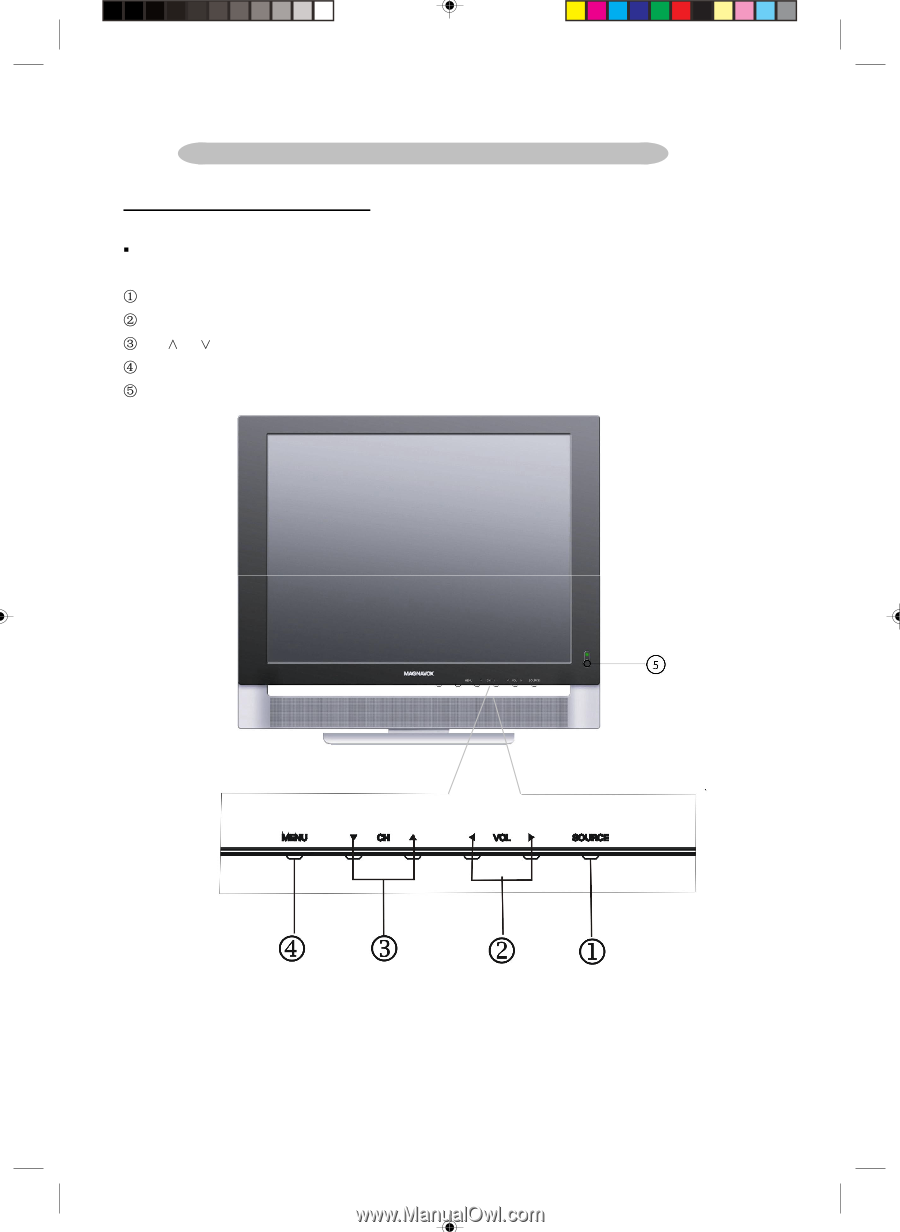
6
PRESENTATION OF THE LCD TV
Front Panel Control Knobs
Source Key
Press to select your input source.
>
or
<
Key
Press to confirm your function selection and adjust the volume
or
Key
Press to
confirm
your function selection and adjust TV channel
MENU Key
Press to show the OSD menu and exit OSD menu at the TV.
Power Key
Press to turn on or off the TV.
INSTALLATION
Enfocus Software - Customer Support














